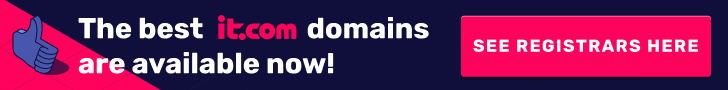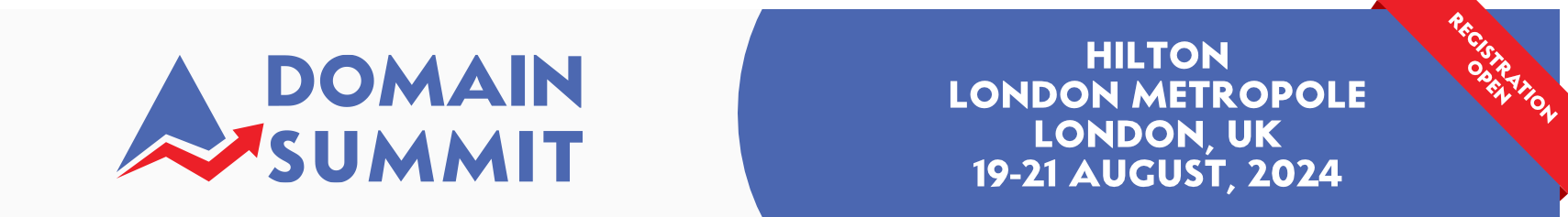- Joined
- Feb 15, 2005
- Posts
- 4,203
- Reaction score
- 153
I'd imagine that many forum viewers have some kind of set top box (e.g. Sky+ HD, Virgin Media TiVo, YouView or something else). While all of these devices allow the user to record programmes, not many of them allow the user to copy the programmes off the hard drives *especially not in High Definition*.
I've made use of a setup for a while that has allowed me to record programming off set top boxes to a limit extent. Recently I decided to explore possible enhancements.
One needs 4 pieces of equipment to do what I have done.
1. Hauppauge HD PVR. The original model will suffice (that's what I own), however I have just placed an order for an HD PVR 2 (not either of the gaming editions). The original model has component inputs (you'll need those). The HD PVR 2 doesn't have component inputs directly on the device but instead comes with a cable which connects to the device, breaking the component inputs out via that. I've found the HD PVR 2 here for £99.99. It's not the gaming edition, despite the description stating "gaming" and comes with the require component A/V input cable. You may also pick up the original HD PVR on eBay for much less than this. I've ordered a HD PVR 2 because it supports 1080p, not just 1080i like the original HD PVR, and I'd like a spare!
2. An HDFury 2. The original HD Fury is no good so you need at least the 2. The 3 is also suitable but costs more. This device takes HDMI as an input, strips HDCP and outputs the video via component (an analogue non copy-protected cable that can carry HD) and the audio via optical. This device seems to currently retail new for about £126-£130, although check eBay for used models. You will also need a Mini TOS-Link to Optical cable (that's the pointy optical to the rounded optical). This should be under £10.
3. An HDMI splitter box and two extra HDMI cables in addition to the one you are already using to connect the set top box to the television. This splitter box connects to the HDMI out on the set top box, using an HDMI cable, and presents you with two HDMI outputs (A and B). Output A can connect to your television via HDMI and Output B can connect to the HDFury2. The HDFury2, in turn, connects to the HD PVR via the supplied VGA to Component adapter. One of these boxes can be found for no more than £25.
4. A High Performance Silex 4000U2 USB to Ethernet device server. This is optional, and I recently purchased this for £90 on Amazon. However I consider it almost mandatory because having it means I don't have to locate a computer near the set top box. I'd previously tried older Silex device servers but they didn't work. This is their newest and fastest device server and allows you to send the USB output of the HD PVR over Ethernet to a computer located elsewhere, rather than needing the computer to be connected directly to the HD PVR via USB2 (that's usually within 5 metres). I have not tried connecting the Silex to a WiFi bridge to see how it data transfer performs. WiFi may not be suitable.
These four pieces of equipment require 4 power sockets!
The software I am using is running on a Mac and costs $29.95. The HD PVR includes PC compatible software.
I have the set top box connected to the HDMI splitter box, with output A connected to my television and output B connected to the HDFury2. The HDFury2 converts the HDMI to component and optical. The component output is connected to the component input on the HD PVR and the optical output is connected to the optical input on the HD PVR. Finally the HD PVR is connected via USB2 cable to the Silex 4000U2 and an Ethernet cable is connected from the Silex 4000U2 to a local network switch.
I have installed the Silex SX Virtual Link software on a Mac and also the HDPVR Capture software. The Mac sees the HD PVR as a local USB2 device but over Ethernet and the HDPVR Capture software sees the HD PVR as a result. I can change the settings and even ask the capture software to convert the .m2ts into .mp4.
Many people use items 1, 2 and 3 together but to date I know of nobody who has added 4 to it allowing for the capturing computer to be located away from the location of the set top box. I am very pleased that this works because I am going to finish setting it up properly and shall hide it all away inside a cabinet where it won't be seen. I prefer this method to using a DVR with a hard drive inside because I prefer to have programming that I want to keep in .mp4 for storing on my NAS or copying into iTunes.
Good luck if you decide to give this a go yourself.
I've made use of a setup for a while that has allowed me to record programming off set top boxes to a limit extent. Recently I decided to explore possible enhancements.
One needs 4 pieces of equipment to do what I have done.
1. Hauppauge HD PVR. The original model will suffice (that's what I own), however I have just placed an order for an HD PVR 2 (not either of the gaming editions). The original model has component inputs (you'll need those). The HD PVR 2 doesn't have component inputs directly on the device but instead comes with a cable which connects to the device, breaking the component inputs out via that. I've found the HD PVR 2 here for £99.99. It's not the gaming edition, despite the description stating "gaming" and comes with the require component A/V input cable. You may also pick up the original HD PVR on eBay for much less than this. I've ordered a HD PVR 2 because it supports 1080p, not just 1080i like the original HD PVR, and I'd like a spare!
2. An HDFury 2. The original HD Fury is no good so you need at least the 2. The 3 is also suitable but costs more. This device takes HDMI as an input, strips HDCP and outputs the video via component (an analogue non copy-protected cable that can carry HD) and the audio via optical. This device seems to currently retail new for about £126-£130, although check eBay for used models. You will also need a Mini TOS-Link to Optical cable (that's the pointy optical to the rounded optical). This should be under £10.
3. An HDMI splitter box and two extra HDMI cables in addition to the one you are already using to connect the set top box to the television. This splitter box connects to the HDMI out on the set top box, using an HDMI cable, and presents you with two HDMI outputs (A and B). Output A can connect to your television via HDMI and Output B can connect to the HDFury2. The HDFury2, in turn, connects to the HD PVR via the supplied VGA to Component adapter. One of these boxes can be found for no more than £25.
4. A High Performance Silex 4000U2 USB to Ethernet device server. This is optional, and I recently purchased this for £90 on Amazon. However I consider it almost mandatory because having it means I don't have to locate a computer near the set top box. I'd previously tried older Silex device servers but they didn't work. This is their newest and fastest device server and allows you to send the USB output of the HD PVR over Ethernet to a computer located elsewhere, rather than needing the computer to be connected directly to the HD PVR via USB2 (that's usually within 5 metres). I have not tried connecting the Silex to a WiFi bridge to see how it data transfer performs. WiFi may not be suitable.
These four pieces of equipment require 4 power sockets!
The software I am using is running on a Mac and costs $29.95. The HD PVR includes PC compatible software.
I have the set top box connected to the HDMI splitter box, with output A connected to my television and output B connected to the HDFury2. The HDFury2 converts the HDMI to component and optical. The component output is connected to the component input on the HD PVR and the optical output is connected to the optical input on the HD PVR. Finally the HD PVR is connected via USB2 cable to the Silex 4000U2 and an Ethernet cable is connected from the Silex 4000U2 to a local network switch.
I have installed the Silex SX Virtual Link software on a Mac and also the HDPVR Capture software. The Mac sees the HD PVR as a local USB2 device but over Ethernet and the HDPVR Capture software sees the HD PVR as a result. I can change the settings and even ask the capture software to convert the .m2ts into .mp4.
Many people use items 1, 2 and 3 together but to date I know of nobody who has added 4 to it allowing for the capturing computer to be located away from the location of the set top box. I am very pleased that this works because I am going to finish setting it up properly and shall hide it all away inside a cabinet where it won't be seen. I prefer this method to using a DVR with a hard drive inside because I prefer to have programming that I want to keep in .mp4 for storing on my NAS or copying into iTunes.
Good luck if you decide to give this a go yourself.