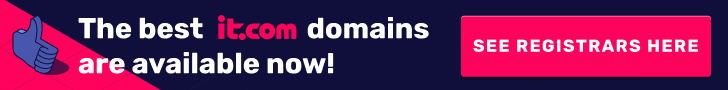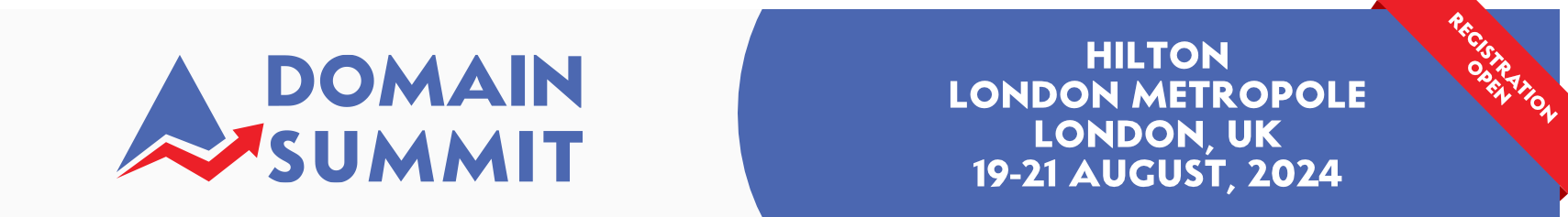- Joined
- Nov 11, 2005
- Posts
- 2,341
- Reaction score
- 570
I'm trying to add Recaptcha to a website form.
I've added the required code to the actual form, but the next step is:
Verifying the user's response
https://developers.google.com/recaptcha/docs/verify
I haven't got a clue what this page is talking about. I thought a lot of people might stumble here, but a Google search turns up only a few clueless people like me who are given "anwers" that leave me none the wiser.
Can anyone tell me in simple steps how to complete this step?
I've added the required code to the actual form, but the next step is:
Verifying the user's response
https://developers.google.com/recaptcha/docs/verify
I haven't got a clue what this page is talking about. I thought a lot of people might stumble here, but a Google search turns up only a few clueless people like me who are given "anwers" that leave me none the wiser.
Can anyone tell me in simple steps how to complete this step?