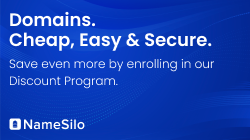- Joined
- Jun 17, 2011
- Posts
- 1,490
- Reaction score
- 117
Hi guys,
I need some help setting up an automatic landing / sale page for domains..
I'm pretty sure that someone wrote that you can pull the data from the url, and just make it so you set the nameservers on the domain and it populates the rest automatically.
Willing to pay for help..
thanks,
Tony
I need some help setting up an automatic landing / sale page for domains..
I'm pretty sure that someone wrote that you can pull the data from the url, and just make it so you set the nameservers on the domain and it populates the rest automatically.
Willing to pay for help..
thanks,
Tony