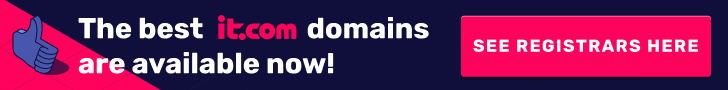Enjoy unlimited access to all forum features for FREE! Optional upgrade available for extra perks.
NAS Units
Discussion in 'General Board' started by Skinner, Jan 2, 2014.
- Thread Status:
- Not open for further replies.
Page 3 of 3
Page 3 of 3
- Thread Status:
- Not open for further replies.