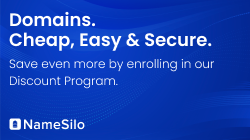- Joined
- Apr 12, 2005
- Posts
- 5,563
- Reaction score
- 29
When I moved here, a next door neighbour sorted me with internet as I needed to work and the new connection wouldn't be fitted for two weeks, now the new has been installed I'm using that however I can't send email.
And I'm not sure why, usually I just use mail.domain.co.uk as incoming and outgoing and use connection 'any available' but when they fit it, on my pc they set up an account broadband and called it RDS, now when email sends/collects it says rds, is that the problem?
When first internet was added, it was just under Lan or high speed internet and had two connections, 1394 connection and local area connection, now they both show as connected but on top there's the RDS connection under Broadband, connected, firewalled, WAN miniport (PPPOE).
So why has this affected outgoing email? Also how do I get it to connect automatically instead of me going into options at every start up to dial up?
Thanks in advance...
Cheers
Lee
And I'm not sure why, usually I just use mail.domain.co.uk as incoming and outgoing and use connection 'any available' but when they fit it, on my pc they set up an account broadband and called it RDS, now when email sends/collects it says rds, is that the problem?
When first internet was added, it was just under Lan or high speed internet and had two connections, 1394 connection and local area connection, now they both show as connected but on top there's the RDS connection under Broadband, connected, firewalled, WAN miniport (PPPOE).
So why has this affected outgoing email? Also how do I get it to connect automatically instead of me going into options at every start up to dial up?
Thanks in advance...
Cheers
Lee