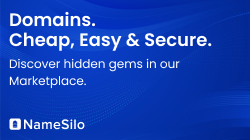- Joined
- Mar 1, 2009
- Posts
- 2,061
- Reaction score
- 56
Couldn't see anything on here already, so apologies if it's old news.
No sections have changed as far as I can see, just the design tweaked.
1. Go to Google.com (if it automatically goes to .co.uk, click the "Go to Google.com" link)
2. Once it loads, enter this code into your web browser's URL address field:
(There shouldn't be any address in front of that. Just that code.)
3. Hit enter.
4. Reload the page or open a new Google.com page and you will have access to the new user interface.

No sections have changed as far as I can see, just the design tweaked.
1. Go to Google.com (if it automatically goes to .co.uk, click the "Go to Google.com" link)
2. Once it loads, enter this code into your web browser's URL address field:
javascript:void(document.cookie="PREF=ID=20b6e4c2f44943bb:U=4bf292d46faad806:TM=1249677602:LM=1257919388:S=odm0Ys-53ZueXfZG;path=/; domain=.google.com");
(There shouldn't be any address in front of that. Just that code.)
3. Hit enter.
4. Reload the page or open a new Google.com page and you will have access to the new user interface.