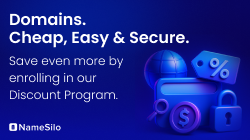- Joined
- Apr 12, 2005
- Posts
- 5,563
- Reaction score
- 29
How do I put my signature on my pc so I can place it on a DRS form or if that isn't possible, copy the drs form into a word document and place signature there. I am trying to cut out envelopes, stamps and all this paper so that I can just email transfer forms and the buyer can print everything off.
Cheers
Lee
Cheers
Lee