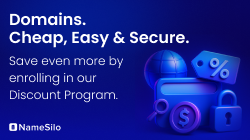Systreg
Staff member
- Joined
- Oct 13, 2008
- Posts
- 8,116
- Reaction score
- 666
I bought this new flash drive yesterday:
Integral 360 16GB USB Flash Drive
http://www.argos.ie/static/Product/partNumber/9295335/Trail/searchtext>FLASH+DRIVE.htm

Just went to use it and noticed the end bit that plugs in to the laptop USB port wont go in, it's a different shaped end part to my previous USB drive that looks like this example below:

So the question is, what have I bought and how do I use it as there is nowhere for it to plug in to? , it's called a flash drive the same as my other one, so assumed it would be the same thing, apparently not, so why are they called USB flash drives if it doesn't fit my USB port.
, it's called a flash drive the same as my other one, so assumed it would be the same thing, apparently not, so why are they called USB flash drives if it doesn't fit my USB port.
Integral 360 16GB USB Flash Drive
http://www.argos.ie/static/Product/partNumber/9295335/Trail/searchtext>FLASH+DRIVE.htm

Just went to use it and noticed the end bit that plugs in to the laptop USB port wont go in, it's a different shaped end part to my previous USB drive that looks like this example below:

So the question is, what have I bought and how do I use it as there is nowhere for it to plug in to?
Last edited: