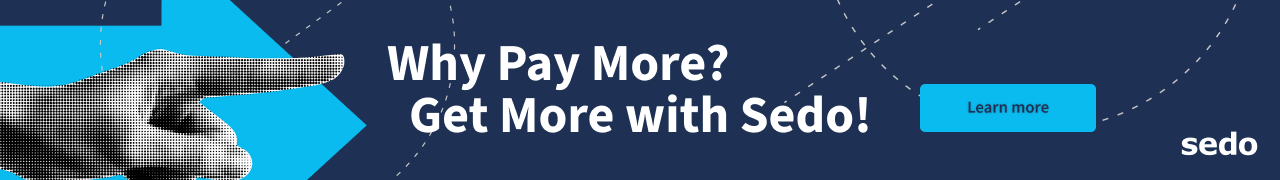- Joined
- Oct 12, 2023
- Posts
- 137
- Reaction score
- 50
Google is changing the way people search online – and that shift could affect how your website is found. With the announcement of Google AI Mode U.S. rollout at Google I/O 2025 conference, business owners may need to rethink how they optimize content for visibility. But what exactly is Google AI Mode? How does it work? And what does it mean for your site?
Our new guide explains what Google AI Mode is, how to enable or turn it off, and what small and medium businesses can do to adapt. Whether you’re just getting started or refining your digital strategy, understanding it can help you stay visible in evolving search experiences.
Google AI Mode is a new feature in Google Search that uses artificial intelligence to generate quick, conversational summaries at the top of search results. These summaries pull information from multiple web pages and present it in a more user-friendly, natural language format.
Instead of simply listing links, AI Mode aims to give users instant, easy-to-read answers – a major change from traditional search results. Unlike AI Overviews which appear in a traditional Google search, AI Mode is a separate tab you can choose to activate – similar to Maps, Images or News search – explore a deep dive into AI Mode from Google’s official blog.
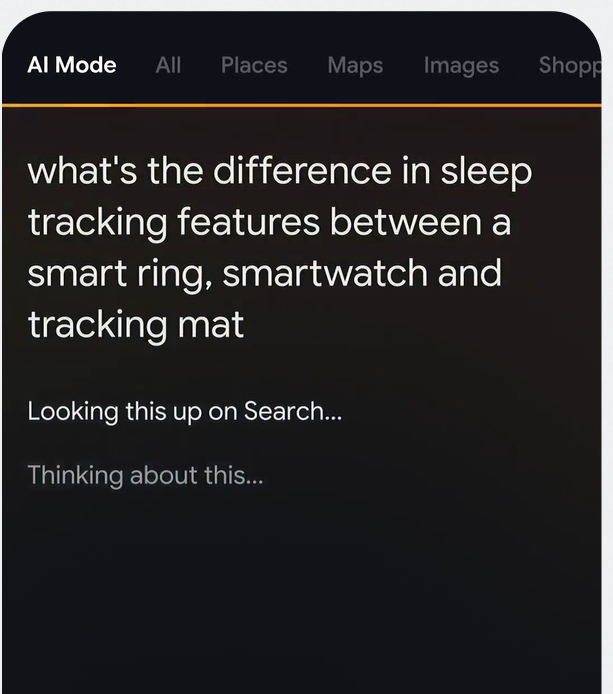
Example of AI Mode interface, Source: Google
Many business owners confuse Google AI Mode with Gemini, Google’s standalone AI chatbot. While both use AI, they serve different purposes:
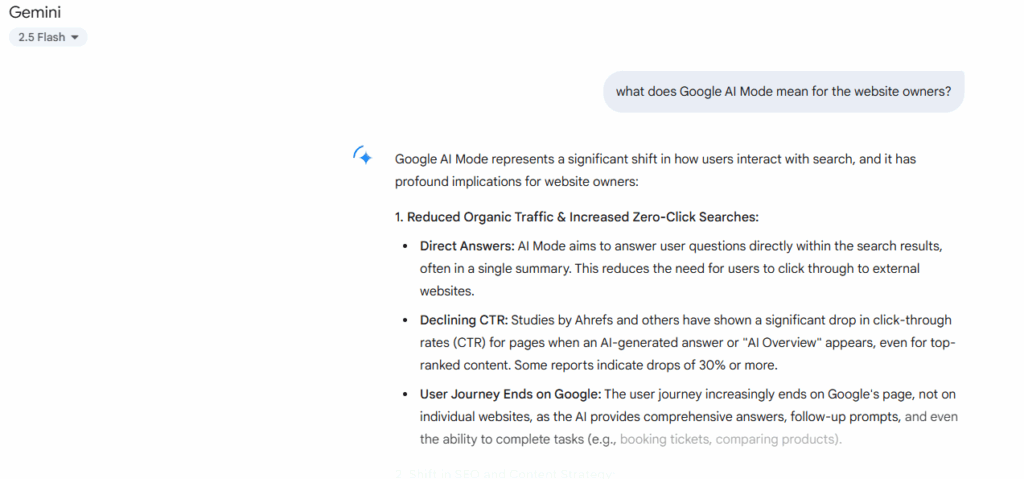
Example of Gemini interface. Source: Gemini
AI Mode in search is currently rolling out in the United States, with plans to expand to more regions soon. According to Google, this feature will be incorporated into web search in the future as part of its larger AI-driven evolution.
Why should you care? This new feature could shift how traffic is directed to websites. Instead of users clicking through multiple links, many will get their answers directly in the AI summary. That means your content may need to work harder to stand out.
Using Google AI Mode is straightforward. If you’re in an eligible region (like the U.S.), you may already see it by default when searching in English.
Here’s how it works:
If you’re not seeing AI Mode yet, you might be able to access it through Google Search Labs.
Google’s AI-generated summaries often include source links, but not always. This means:
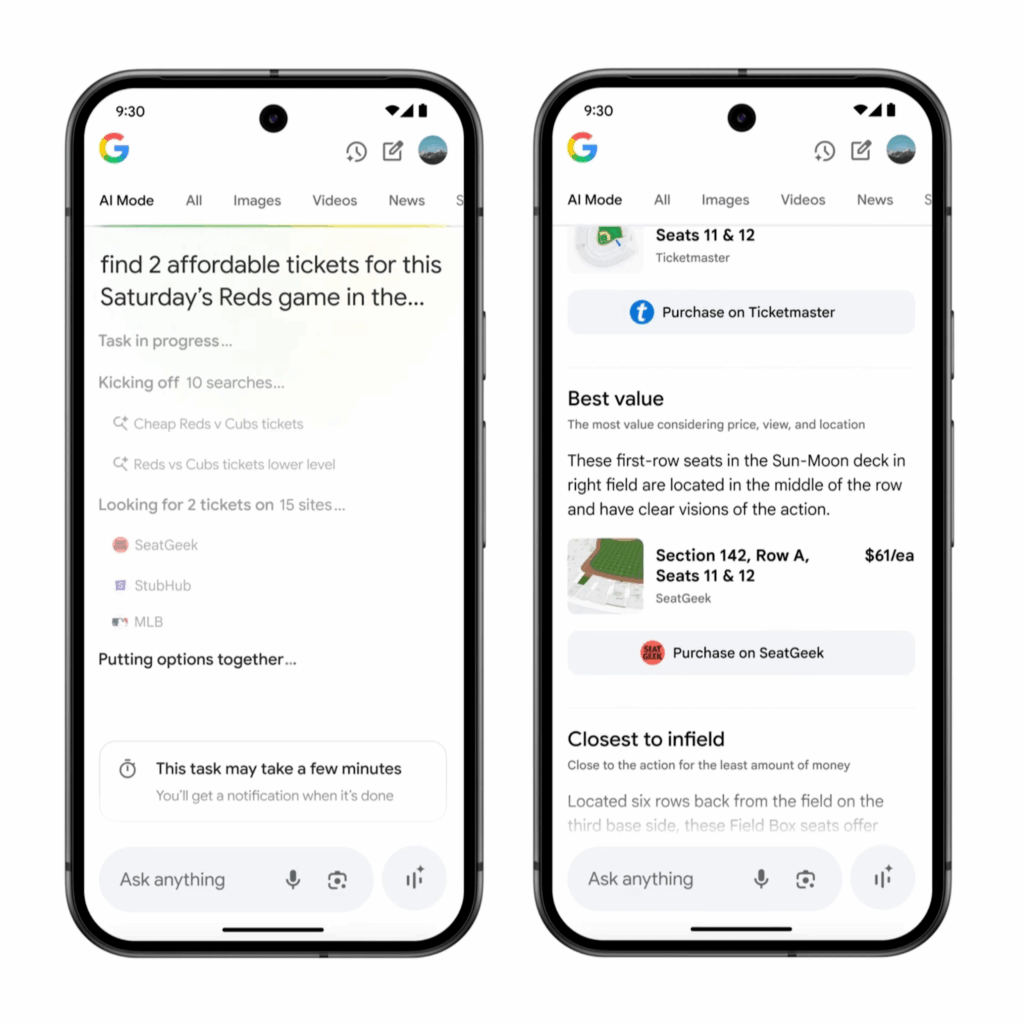
Source: The Verge
If you’re trying to build visibility in AI Mode, it’s essential your pages are indexed and optimized clearly for search intent. According to Search Engine Land, indexing is now even more critical for appearing in AI-driven results.
While Google doesn’t guarantee inclusion in AI Mode results, there are steps you can take to improve your chances:
For small and medium business owners, AI Mode doesn’t replace traditional SEO (search engine optimization) – but it adds a new layer. Explore how this aligns with broader strategies like Google search optimisation and generative engine optimisation, which help sites stay discoverable in AI-enhanced search environments.
That’s why it’s essential to stay informed. A generative AI search isn’t just a trend – it’s shaping how people interact with content. If you want to make your site visible in conversational tools, consider how your content appears in Gemini and ChatGPT search, too.

Source: Pexels
To sum up, Google AI Mode is changing how users interact with search – and businesses that adapt early could benefit. While it’s not a complete replacement for SEO, it’s a signal of where search is heading.
By understanding how it works, who it affects, and how your site can respond, you’ll be better prepared for the next generation of search.
Google AI Mode is a feature in Google Search that uses artificial intelligence to generate conversational summaries of search results, offering users quicker, more direct answers. Learn more on the Google AI Mode page.
Google AI Mode is automatically enabled in supported regions like the United States. If you’re not seeing it, you can try opting into Search Labs in your Google account settings.
Just search on Google as usual. If AI Mode is available, you’ll see an AI-generated summary above the traditional results. You can read the overview or click through to source links.
Currently, there is no global setting to disable AI Mode entirely. However, some users can leave the Search Labs program or use alternative search experiences without AI previews.
Gemini is Google’s AI chatbot (formerly Bard), designed for conversation and creative tasks. Google AI Mode, on the other hand, is a search feature that uses AI to summarize answers directly in the search results.
Keen to stay up to date with industry trends? Visit it.com Domains blog and follow us on social media.
Continue reading at the it.com Domains blog...
Our new guide explains what Google AI Mode is, how to enable or turn it off, and what small and medium businesses can do to adapt. Whether you’re just getting started or refining your digital strategy, understanding it can help you stay visible in evolving search experiences.
What is Google AI Mode
Google AI Mode is a new feature in Google Search that uses artificial intelligence to generate quick, conversational summaries at the top of search results. These summaries pull information from multiple web pages and present it in a more user-friendly, natural language format.
Instead of simply listing links, AI Mode aims to give users instant, easy-to-read answers – a major change from traditional search results. Unlike AI Overviews which appear in a traditional Google search, AI Mode is a separate tab you can choose to activate – similar to Maps, Images or News search – explore a deep dive into AI Mode from Google’s official blog.
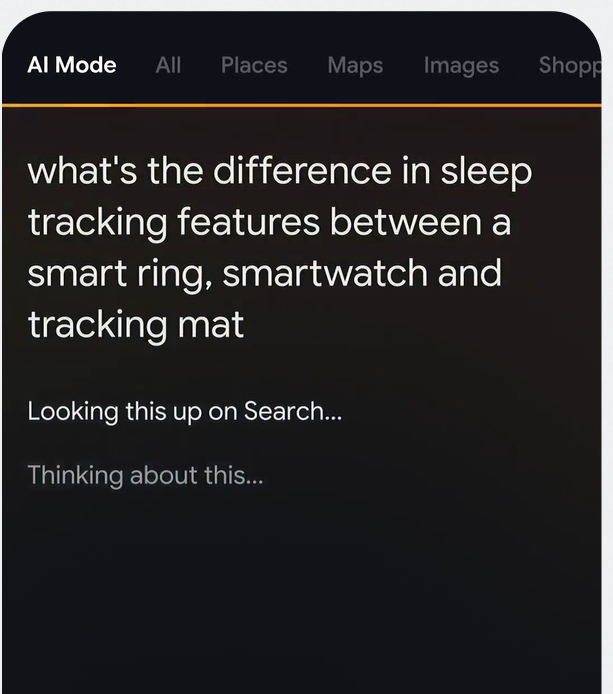
Example of AI Mode interface, Source: Google
Many business owners confuse Google AI Mode with Gemini, Google’s standalone AI chatbot. While both use AI, they serve different purposes:
- Google AI Mode is embedded into Search to assist with queries.
- Gemini (formerly Bard) is a direct AI assistant, like ChatGPT.
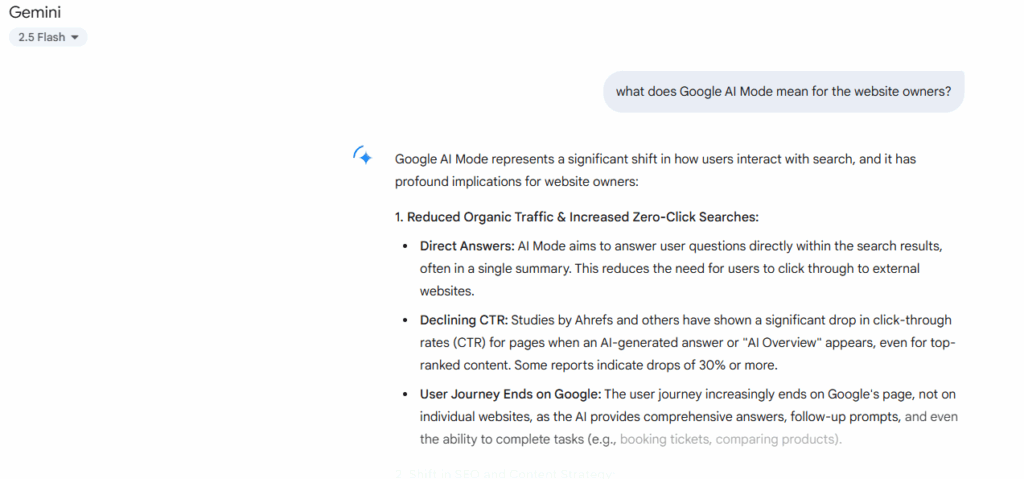
Example of Gemini interface. Source: Gemini
AI Mode in search is currently rolling out in the United States, with plans to expand to more regions soon. According to Google, this feature will be incorporated into web search in the future as part of its larger AI-driven evolution.
Why should you care? This new feature could shift how traffic is directed to websites. Instead of users clicking through multiple links, many will get their answers directly in the AI summary. That means your content may need to work harder to stand out.
Google AI Mode: user starter guide
Using Google AI Mode is straightforward. If you’re in an eligible region (like the U.S.), you may already see it by default when searching in English.
Here’s how it works:
- Enter your search query in Google as usual.
- At the top of the results page, AI Mode may generate a preview that answers your question.
- The answer is created using AI, pulling from several high-quality sources.
- Below the AI-generated response, you’ll find traditional links for further reading.
If you’re not seeing AI Mode yet, you might be able to access it through Google Search Labs.
How it will impact your website visibility in search
Google’s AI-generated summaries often include source links, but not always. This means:
- Websites that appear in AI responses may gain authority.
- Others could see fewer direct clicks if users don’t scroll past the summary.
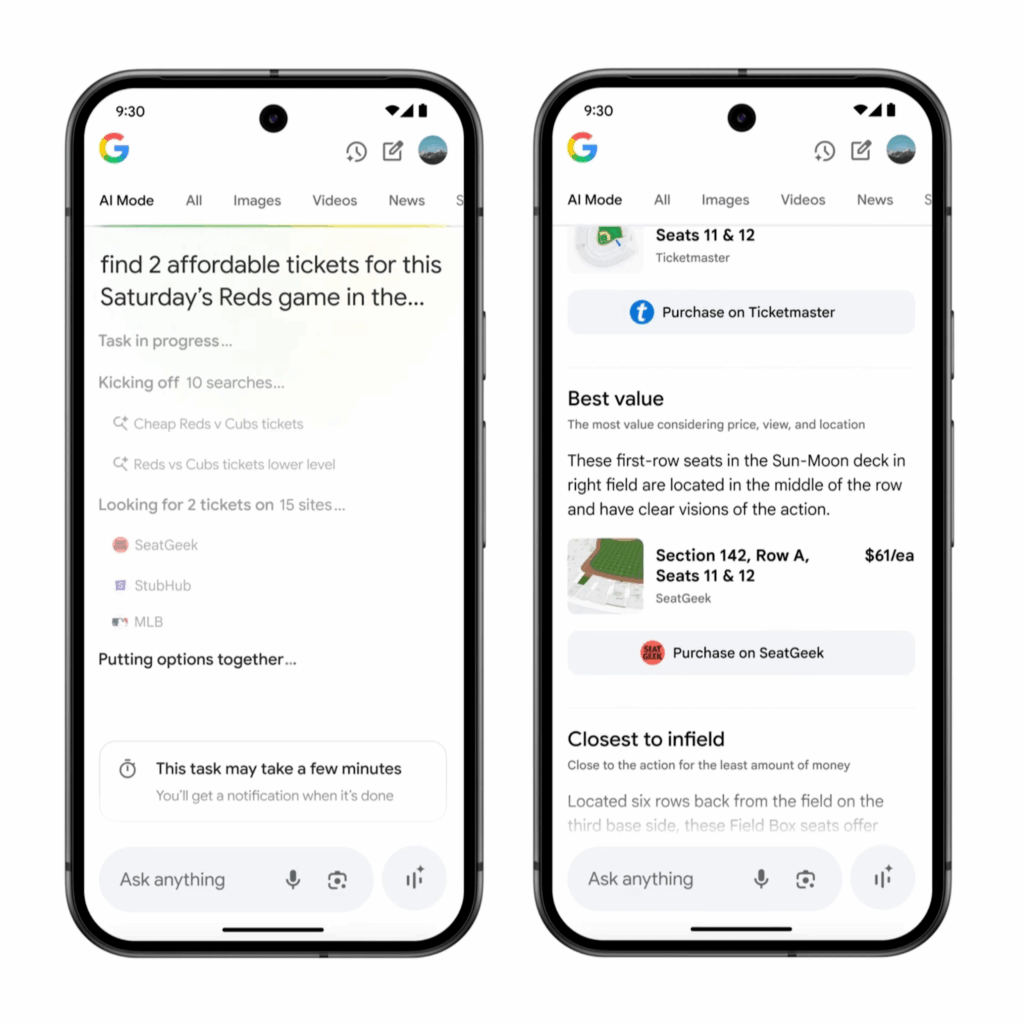
Source: The Verge
If you’re trying to build visibility in AI Mode, it’s essential your pages are indexed and optimized clearly for search intent. According to Search Engine Land, indexing is now even more critical for appearing in AI-driven results.
While Google doesn’t guarantee inclusion in AI Mode results, there are steps you can take to improve your chances:
- Focus on high-quality, factual content. AI prefers reliable sources.
- Use structured data markup (like the one available on Schema.org) to help Google understand the content on your pages.
- Match your content to user intent. Think about what questions people are asking.
- Revise your set of KPIs for search. Generative AI search requires new ways of measurement to reflect success.
For small and medium business owners, AI Mode doesn’t replace traditional SEO (search engine optimization) – but it adds a new layer. Explore how this aligns with broader strategies like Google search optimisation and generative engine optimisation, which help sites stay discoverable in AI-enhanced search environments.
Potential benefits
- If your content is featured in the AI summary, you may see increased domain authority.
- Sites that answer common questions clearly could rise in search visibility and gain more impressions from search.
- Google is prioritizing helpful, user-focused information, which rewards businesses that create genuine value.
Possible challenges
- Some sites may lose traffic if users don’t scroll past the AI overview.
- Brand recognition could decline if the AI summary removes context or attribution.
- Tracking the exact traffic you receive from AI sources is still a challenging task, with industry experts reporting issues with AI Mode not passing referral data.
That’s why it’s essential to stay informed. A generative AI search isn’t just a trend – it’s shaping how people interact with content. If you want to make your site visible in conversational tools, consider how your content appears in Gemini and ChatGPT search, too.

Source: Pexels
To sum up, Google AI Mode is changing how users interact with search – and businesses that adapt early could benefit. While it’s not a complete replacement for SEO, it’s a signal of where search is heading.
By understanding how it works, who it affects, and how your site can respond, you’ll be better prepared for the next generation of search.
FAQs
What is Google AI Mode?
Google AI Mode is a feature in Google Search that uses artificial intelligence to generate conversational summaries of search results, offering users quicker, more direct answers. Learn more on the Google AI Mode page.
How to enable Google AI Mode?
Google AI Mode is automatically enabled in supported regions like the United States. If you’re not seeing it, you can try opting into Search Labs in your Google account settings.
How to use Google AI Mode?
Just search on Google as usual. If AI Mode is available, you’ll see an AI-generated summary above the traditional results. You can read the overview or click through to source links.
How do I turn off Google AI Mode?
Currently, there is no global setting to disable AI Mode entirely. However, some users can leave the Search Labs program or use alternative search experiences without AI previews.
What is the difference between Gemini and Google AI Mode?
Gemini is Google’s AI chatbot (formerly Bard), designed for conversation and creative tasks. Google AI Mode, on the other hand, is a search feature that uses AI to summarize answers directly in the search results.
Keen to stay up to date with industry trends? Visit it.com Domains blog and follow us on social media.
Continue reading at the it.com Domains blog...