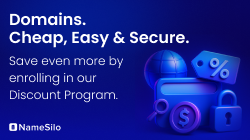- Joined
- Mar 25, 2005
- Posts
- 548
- Reaction score
- 6
Unable to view my subdomains over my internet connection, very temperamental about viewing certain sites.. Just hangs. All other sites I visit are absolutely fine.
Have purchased a new router.
Have released IP's etc etc.
Reinstalled Windows
No fix.
Sites work fine on phone over 3g, soon as I turn on wifi, nothing.....
Host has no solutions.. None of this makes any sense.
Have purchased a new router.
Have released IP's etc etc.
Reinstalled Windows
No fix.
Sites work fine on phone over 3g, soon as I turn on wifi, nothing.....
Host has no solutions.. None of this makes any sense.