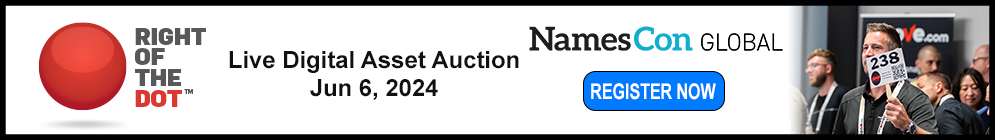- Joined
- May 10, 2007
- Posts
- 1,990
- Reaction score
- 303
Hi,
Here is some code that I'm using:
_____________
<html>
<head>
<title>test</title>
<script language="JavaScript">
<!--
function WinOpen() {
var url=document.redirect.selection.value
document.location.href=url
}
// -->
</script>
</head>
<body>
<form name="redirect">
<select name="selection">
<option value="http://www.google.co.uk">Google</option>
<option value="http://www.yahoo.co.uk">Yahoo</option>
</select>
<input type=button value="Go!" onClick="WinOpen();">
</form>
</body>
</html>
____________
It works fine, but I want to use an image for the button.
When I try and do this, I seem to break it!
Please help
Thanks
Here is some code that I'm using:
_____________
<html>
<head>
<title>test</title>
<script language="JavaScript">
<!--
function WinOpen() {
var url=document.redirect.selection.value
document.location.href=url
}
// -->
</script>
</head>
<body>
<form name="redirect">
<select name="selection">
<option value="http://www.google.co.uk">Google</option>
<option value="http://www.yahoo.co.uk">Yahoo</option>
</select>
<input type=button value="Go!" onClick="WinOpen();">
</form>
</body>
</html>
____________
It works fine, but I want to use an image for the button.
When I try and do this, I seem to break it!
Please help
Thanks
Last edited: