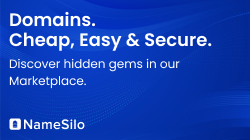NameDriver
NameDrive Staff
- Joined
- Aug 22, 2005
- Posts
- 717
- Reaction score
- 8
Well, a couple of days later than planned, but the sales settings are out of the bag. For want of a better explanation, I shall quote directly from the New Features section in your account.
"We are happy to announce a new For Sale feature in the NameDrive control panel.
Many people are unaware that the vast majority of all sales offers come via links on your domains rather than searches in domain marketplaces. As a result of this, we now offer you more control over the enquiry link on your parked domains.
On entering your account, click the 'Settings' tab. Above the list of your domains, you will now see the 'Sales Settings' tab. You can alter these settings on a Folder and Domain level, so you can make settings for an entire folder or on a domain by domain basis.
You are offered three options: 'No' 'Yes' 'Contact only'
By selecting 'Contact only', a link will appear on your parked domain saying "Contact the domain owner". If an interested party clicks this link, they will be taken to a contact form. This form mentions no reference to a sale or selling the domain.
By selecting 'Yes', the same 'Inquire about this domain' link will appear on your domain as previously. However, you now have the option to set a minimum bid amount to ensure you no longer receive any offers below your expectations. However, we suggest that you do not set this amount too high as it is always better to entertain any offer over, say, $100 than refusing all lowball offers.
By Selecting 'No', no link will appear on your parked domain referring to contact or inquiry.
We hope you enjoy using these new settings options."
This is another thing which users have been asking for, so ND are happy to deliver.
It is still a work in progress, and it'd be great if any feedback from the users could be incorporated, so feel free to add any ideas for improvement.
Ed
"We are happy to announce a new For Sale feature in the NameDrive control panel.
Many people are unaware that the vast majority of all sales offers come via links on your domains rather than searches in domain marketplaces. As a result of this, we now offer you more control over the enquiry link on your parked domains.
On entering your account, click the 'Settings' tab. Above the list of your domains, you will now see the 'Sales Settings' tab. You can alter these settings on a Folder and Domain level, so you can make settings for an entire folder or on a domain by domain basis.
You are offered three options: 'No' 'Yes' 'Contact only'
By selecting 'Contact only', a link will appear on your parked domain saying "Contact the domain owner". If an interested party clicks this link, they will be taken to a contact form. This form mentions no reference to a sale or selling the domain.
By selecting 'Yes', the same 'Inquire about this domain' link will appear on your domain as previously. However, you now have the option to set a minimum bid amount to ensure you no longer receive any offers below your expectations. However, we suggest that you do not set this amount too high as it is always better to entertain any offer over, say, $100 than refusing all lowball offers.
By Selecting 'No', no link will appear on your parked domain referring to contact or inquiry.
We hope you enjoy using these new settings options."
This is another thing which users have been asking for, so ND are happy to deliver.
It is still a work in progress, and it'd be great if any feedback from the users could be incorporated, so feel free to add any ideas for improvement.
Ed