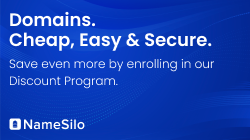- Joined
- Aug 25, 2005
- Posts
- 1,046
- Reaction score
- 19
Sometimes a domain is sold outside the Sedo marketplace and the seller forgets to delete the domain from their account. This is done automatically when sold through Sedo.
This can cause problems as a user may bid on the name in an incorrect account resulting in a cancelled transfer as the seller is no longer the owner.
To prevent this happening you should list your domains in your Sedo Account (even if they are listed and parked at another provider or you have your own sales page etc.). You can bulk upload them monthly or quarterly via spreadsheet to update your list. If the domain is listed in another Sedo account, upon verification it will be deleted from the wrong account.
If you do not want them to be listed for sale on our platform you can simply mark them as not for sale:
1. Login to your Sedo account and go to My Sedo > My Domains > Domain Management.
2. Select "Update sales settings" from the drop down menu "What would you like to do today?".
3. Check the box next to the domain(s) you want to edit.
4. Change the sales status under the List for Sale column.
5. Click the Execute button to save your changes.
regards
Joanna
This can cause problems as a user may bid on the name in an incorrect account resulting in a cancelled transfer as the seller is no longer the owner.
To prevent this happening you should list your domains in your Sedo Account (even if they are listed and parked at another provider or you have your own sales page etc.). You can bulk upload them monthly or quarterly via spreadsheet to update your list. If the domain is listed in another Sedo account, upon verification it will be deleted from the wrong account.
If you do not want them to be listed for sale on our platform you can simply mark them as not for sale:
1. Login to your Sedo account and go to My Sedo > My Domains > Domain Management.
2. Select "Update sales settings" from the drop down menu "What would you like to do today?".
3. Check the box next to the domain(s) you want to edit.
4. Change the sales status under the List for Sale column.
5. Click the Execute button to save your changes.
regards
Joanna