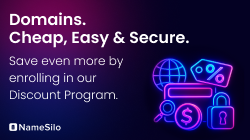- Joined
- Jun 14, 2004
- Posts
- 11,084
- Reaction score
- 971
I am working on DomainPrices.co.uk and want to sort the domain list by month, trouble is, when I do so, the SQL reads it as text and sorts it alphabetically and not by month as required. So I guess i need to change how I enter the month data for this to work, what's the best way?
This is the SQL query code I am using:
This is the SQL query code I am using:
Code:
$sql = mysql_query("SELECT * FROM `item` ORDER BY `Month` ASC");