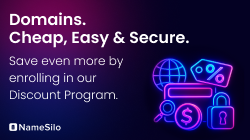- Joined
- Dec 29, 2011
- Posts
- 27
- Reaction score
- 1
Hi,
I set up a new installation of the latest version of Wordpress a week ago and now I can see the site blackfridaybargains/co/uk but when i go to the /wp-login or /wp-admin pages to log in, I just get a blank page with the word Zabbiiii on it.
I doubt the site has even been indexed by Google so I don't know how or why anyone would hack it? It only had the standard installtion plugins.
Any ideas of how to regain access to the admin area?
Thanks,
Ben
I set up a new installation of the latest version of Wordpress a week ago and now I can see the site blackfridaybargains/co/uk but when i go to the /wp-login or /wp-admin pages to log in, I just get a blank page with the word Zabbiiii on it.
I doubt the site has even been indexed by Google so I don't know how or why anyone would hack it? It only had the standard installtion plugins.
Any ideas of how to regain access to the admin area?
Thanks,
Ben