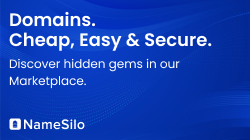- Joined
- Jun 25, 2011
- Posts
- 891
- Reaction score
- 17
Does anyone know if its possible to clean up a wordpress footprint.
Basically is there a plugin or another way around outputting the following in my source code.
<link rel="stylesheet" type="text/css" href="http://www.xxxxxxxxx.uk/wp-content/themes/mytheme/style.css" media="screen" />
Thanks
Basically is there a plugin or another way around outputting the following in my source code.
<link rel="stylesheet" type="text/css" href="http://www.xxxxxxxxx.uk/wp-content/themes/mytheme/style.css" media="screen" />
Thanks