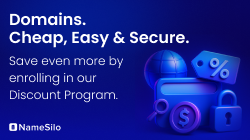- Joined
- Jan 11, 2007
- Posts
- 5,065
- Reaction score
- 106
I am helping a family member with their new website and having an issue with the following:
www. chestnutcaterers .co.uk/new/business-lunches/
If the item description is over two lines then the dashed line appears under the price not running up to it.
Any ideas how to fix this?
www. chestnutcaterers .co.uk/new/business-lunches/
If the item description is over two lines then the dashed line appears under the price not running up to it.
Any ideas how to fix this?