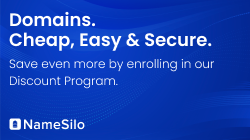- Joined
- Dec 21, 2010
- Posts
- 518
- Reaction score
- 7
Hi all me again need more help
I've just regged an expired domain and added it to domain manage, I've changed the nameservers but it's still goes to someone else sedo parking page, I'm guessing it was the previous owner. This is happening with a few domains lately. How do I go about getting them changed?
Thanks in advance. Hope your all enjoying your weekend.
I've just regged an expired domain and added it to domain manage, I've changed the nameservers but it's still goes to someone else sedo parking page, I'm guessing it was the previous owner. This is happening with a few domains lately. How do I go about getting them changed?
Thanks in advance. Hope your all enjoying your weekend.