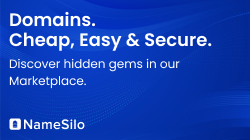- Joined
- Jan 5, 2012
- Posts
- 1,070
- Reaction score
- 32
Nearly a follow on from my last thread, but basically I now have a VPS but only noticed that everything has to be done via the command line now.
Anyone have experience with this? Willing to pay for it to be set up as I need the site online today if possible.
I've made a site with a good few JSP's using NetBeans and basiaclly I need this online asap.
Kind regards,
Jamie.
Anyone have experience with this? Willing to pay for it to be set up as I need the site online today if possible.
I've made a site with a good few JSP's using NetBeans and basiaclly I need this online asap.
Kind regards,
Jamie.