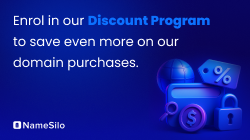- Joined
- Sep 30, 2011
- Posts
- 1,225
- Reaction score
- 197
There's probably a really simple answer to this that I've overlooked.
Every page on my site should be the same with no sidebars, and I've done this by selecting the correct page template in the edit page bit for each seperate page. This works for every page apart from the blog, it insisting on having a sidebar with an archives widget (which I don't mind) and a meta widget (which I do mind).
How do I get rid of it? I've tried everything I can think of, I know it's probably something really simple but I'd appreciate it if someone could point me in the right direction. I've got blogs ready to go on it, but I don't want to start posting on it properly until I've got this sorted.
Thank you!
Scott
Every page on my site should be the same with no sidebars, and I've done this by selecting the correct page template in the edit page bit for each seperate page. This works for every page apart from the blog, it insisting on having a sidebar with an archives widget (which I don't mind) and a meta widget (which I do mind).
How do I get rid of it? I've tried everything I can think of, I know it's probably something really simple but I'd appreciate it if someone could point me in the right direction. I've got blogs ready to go on it, but I don't want to start posting on it properly until I've got this sorted.
Thank you!
Scott