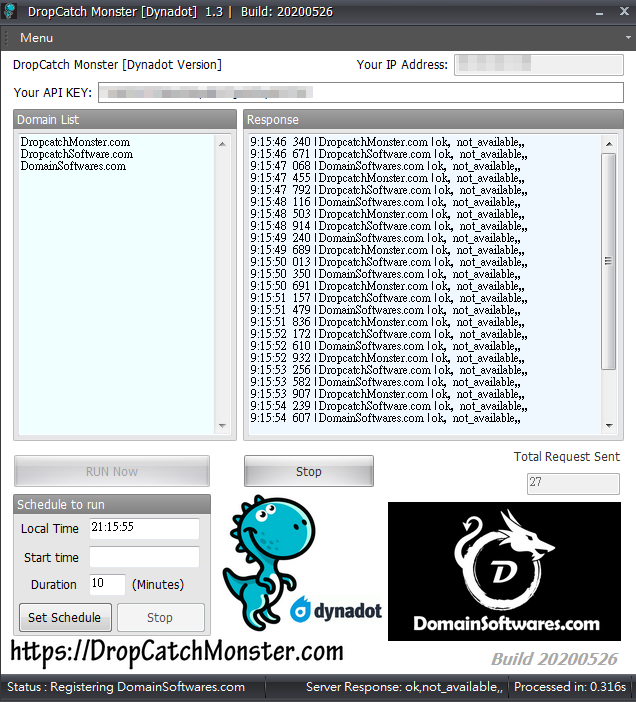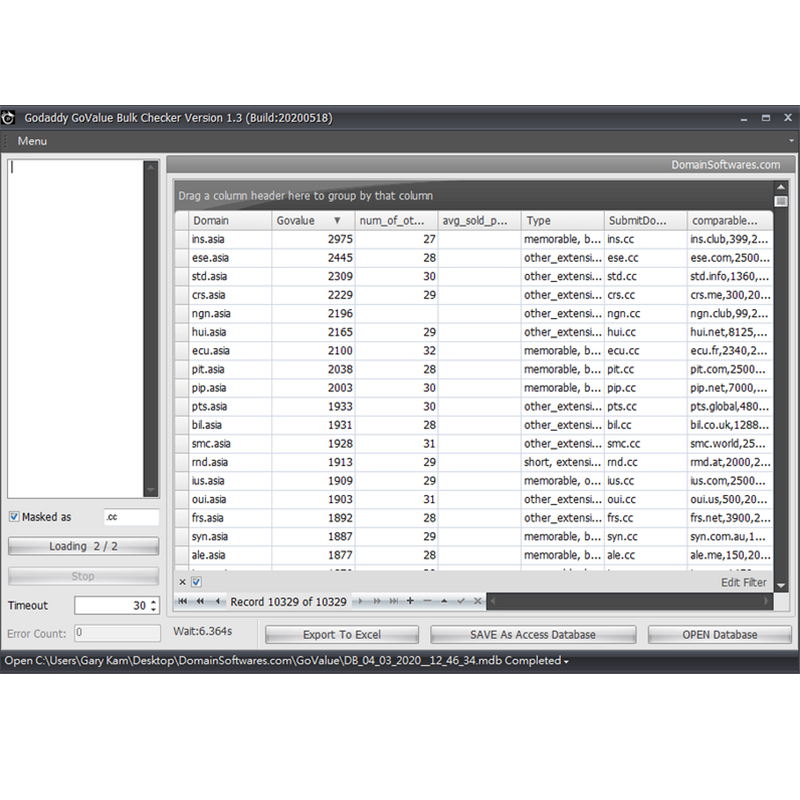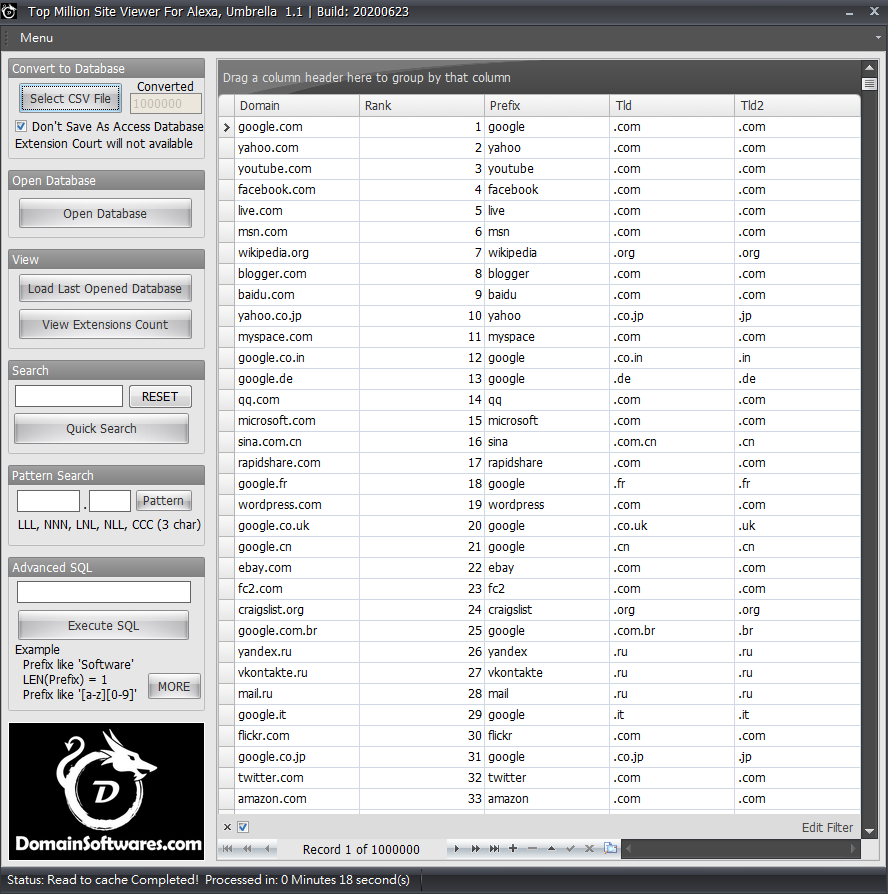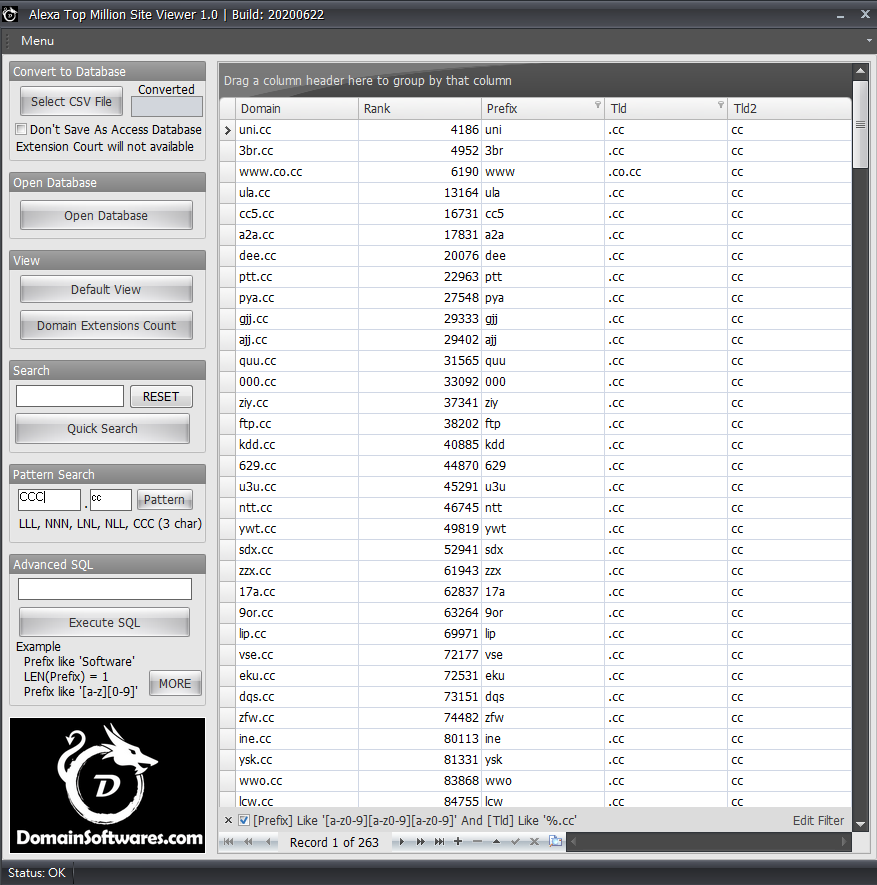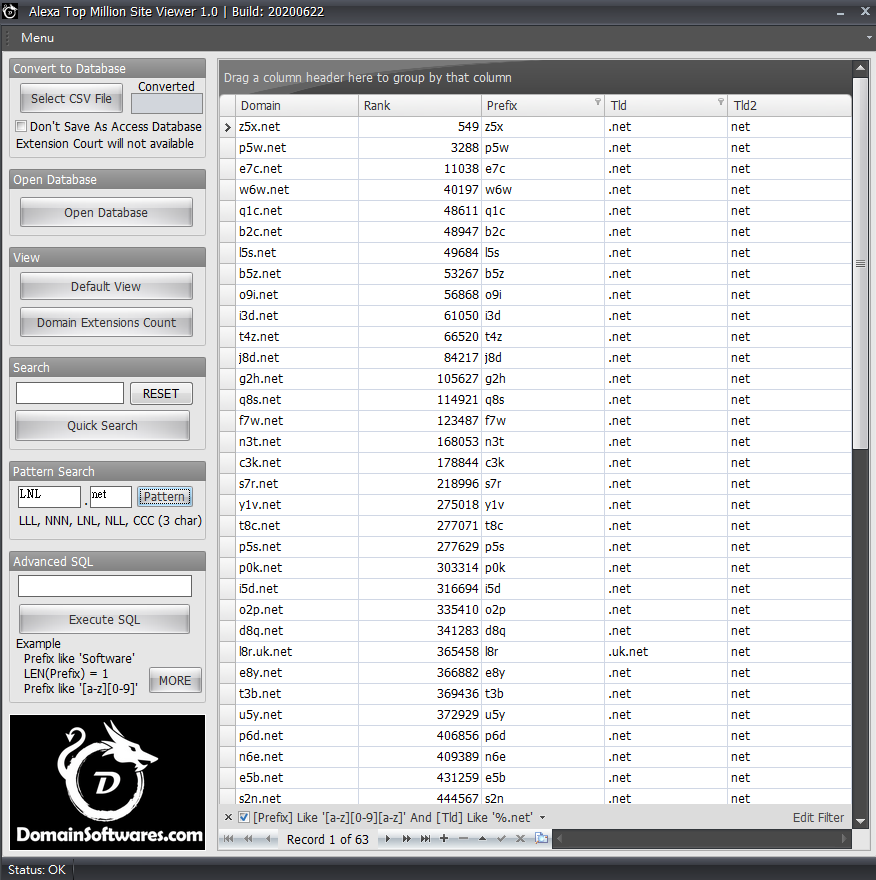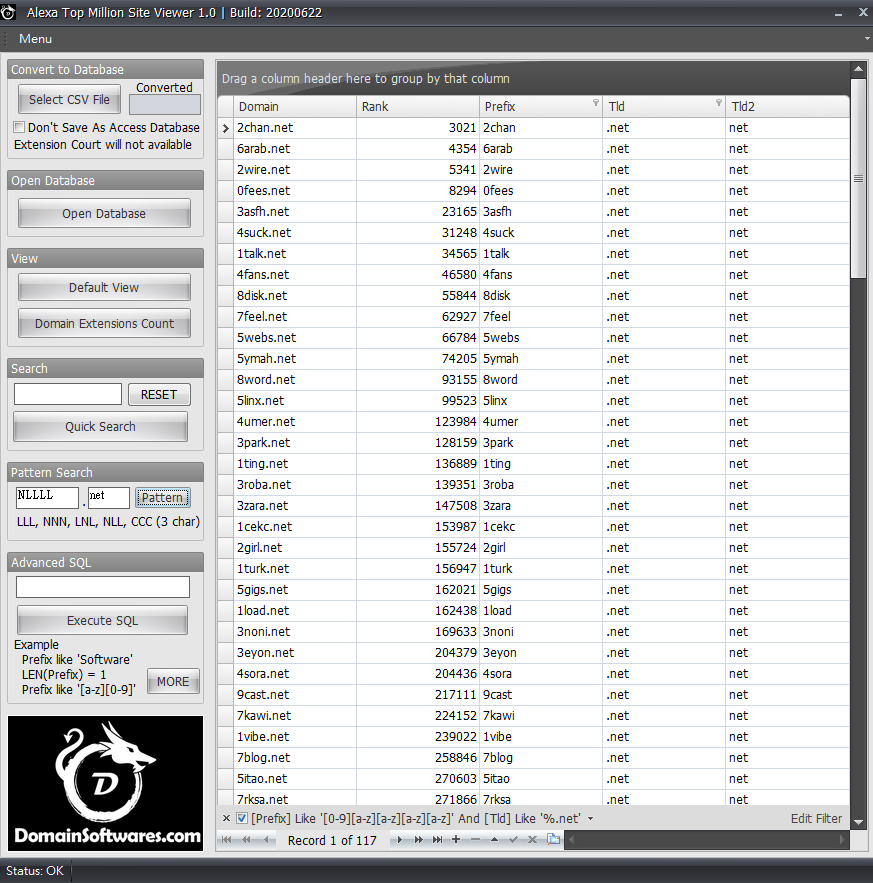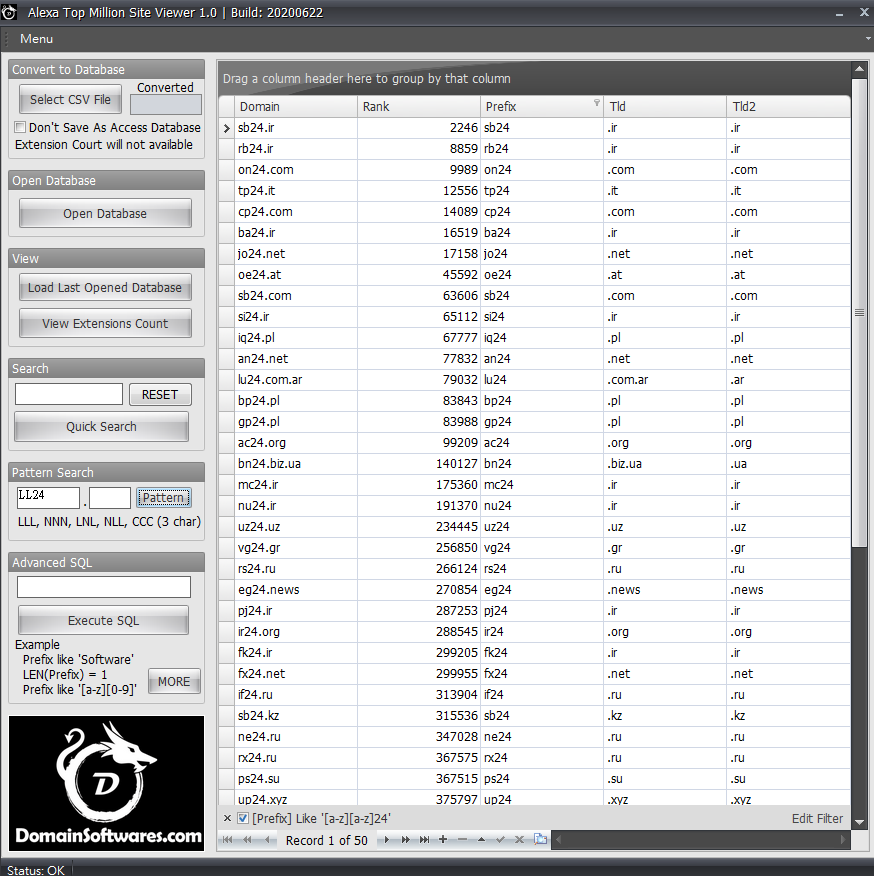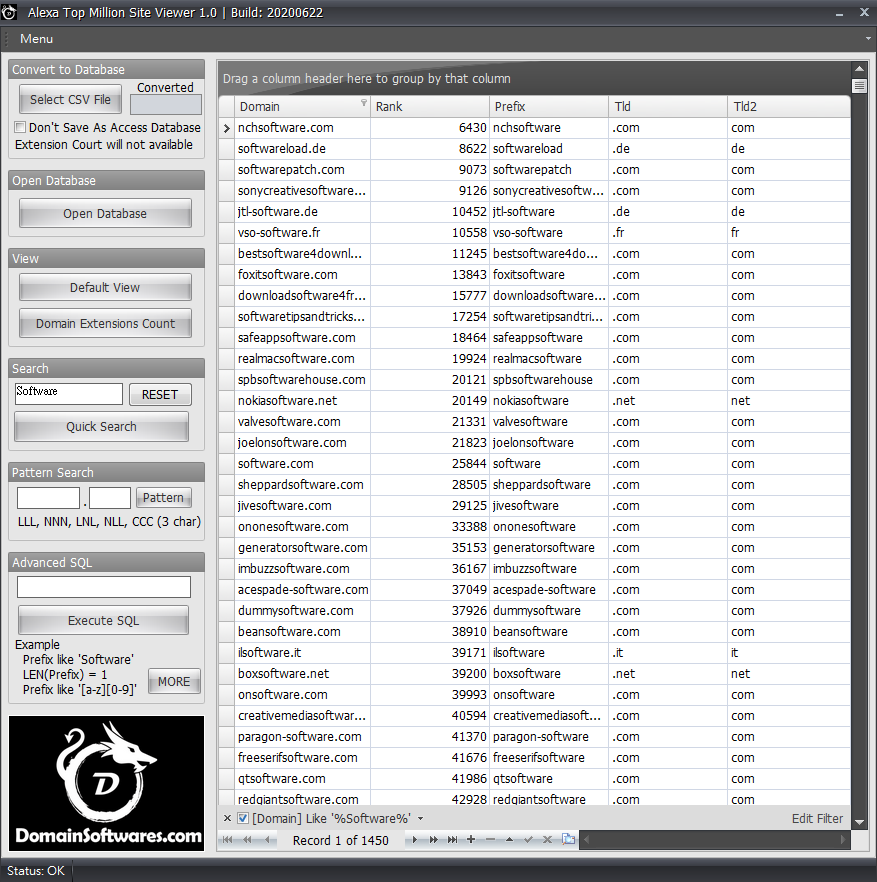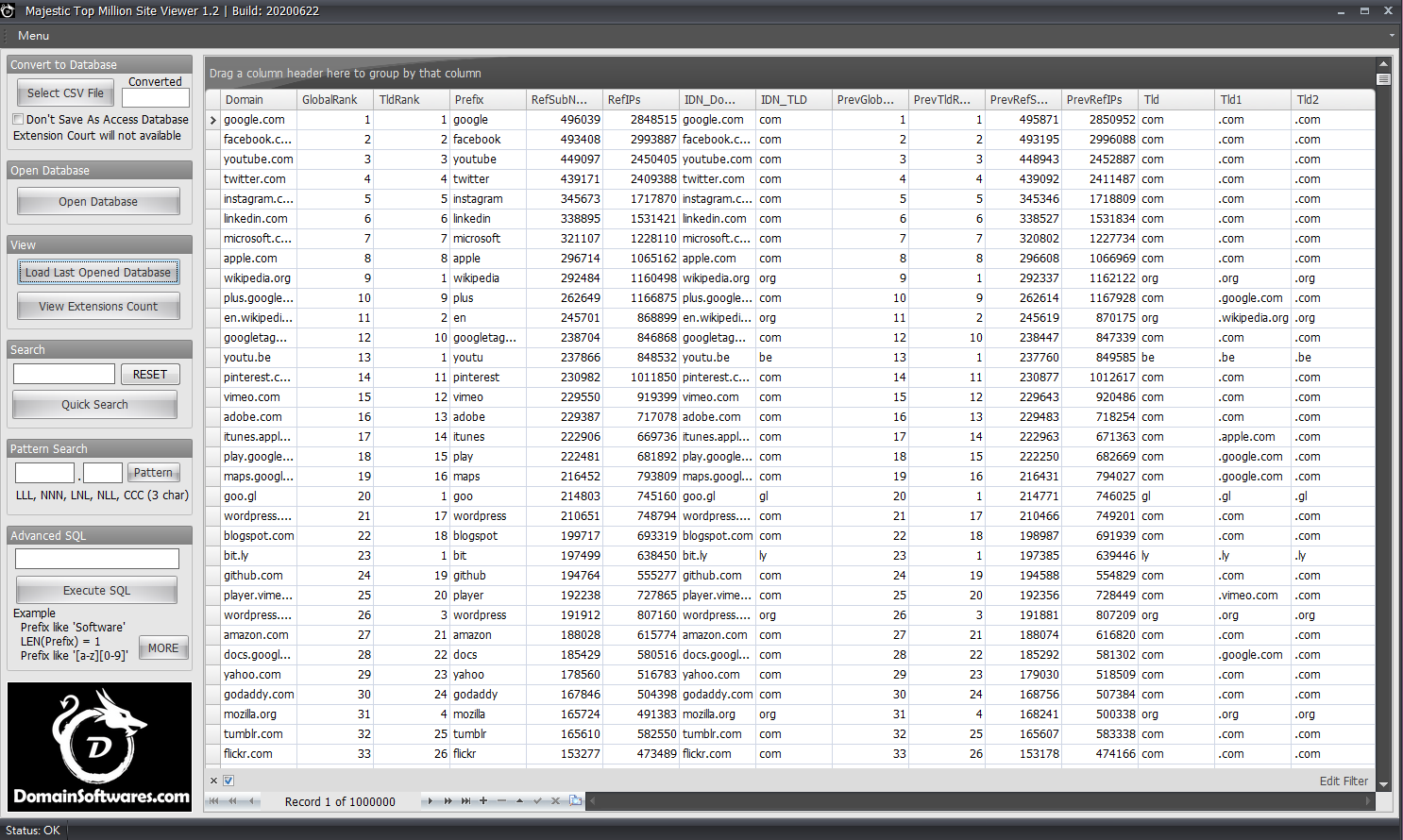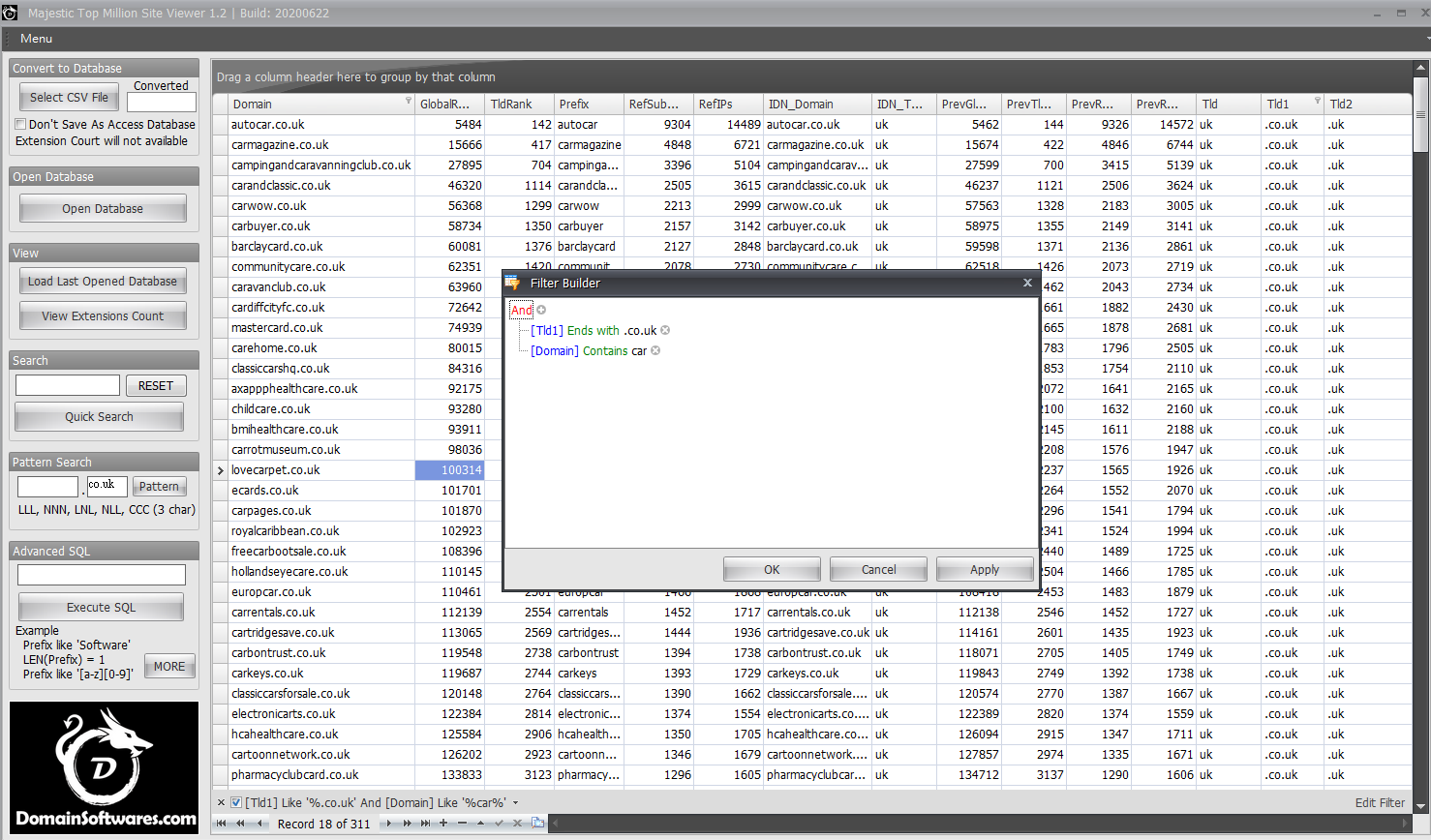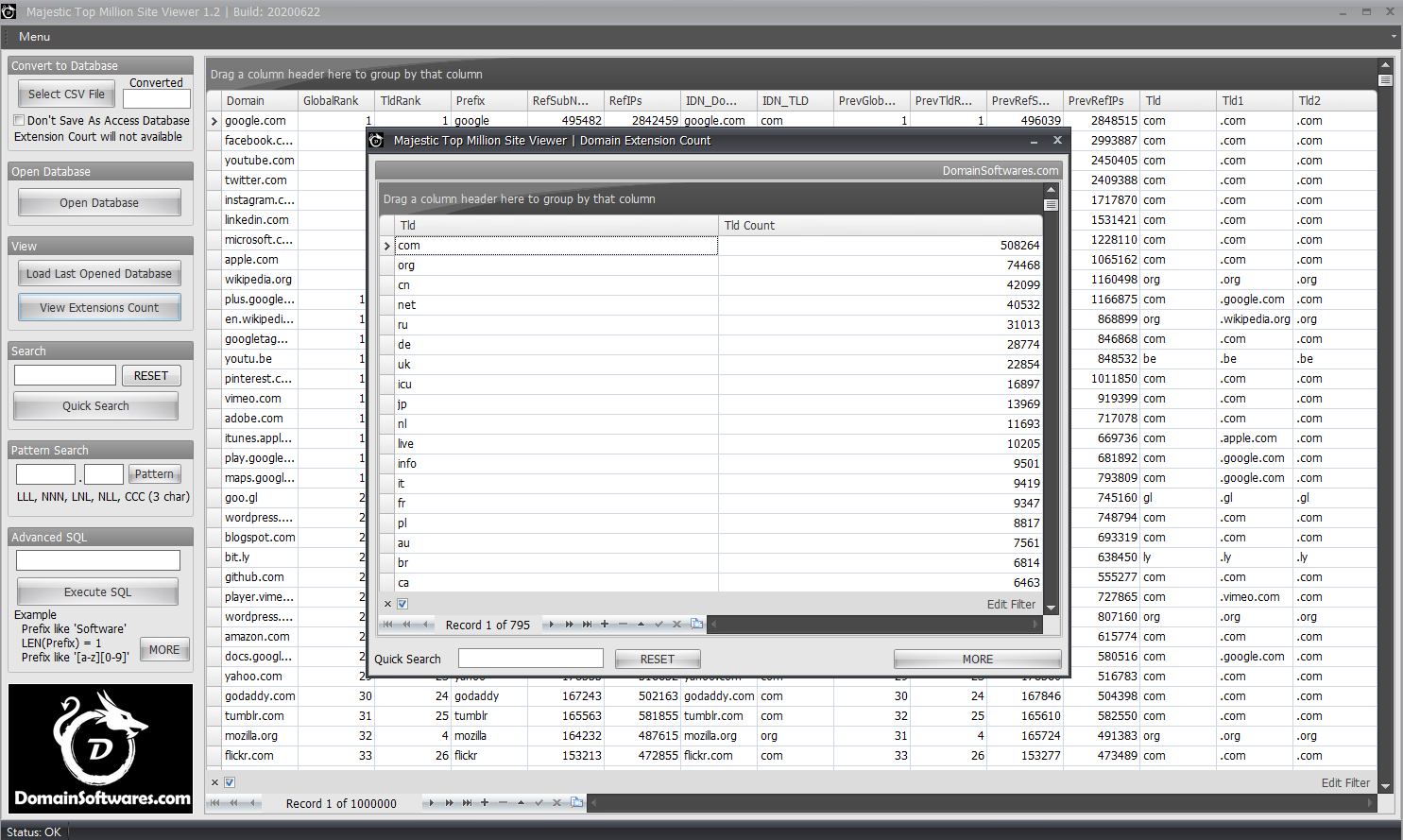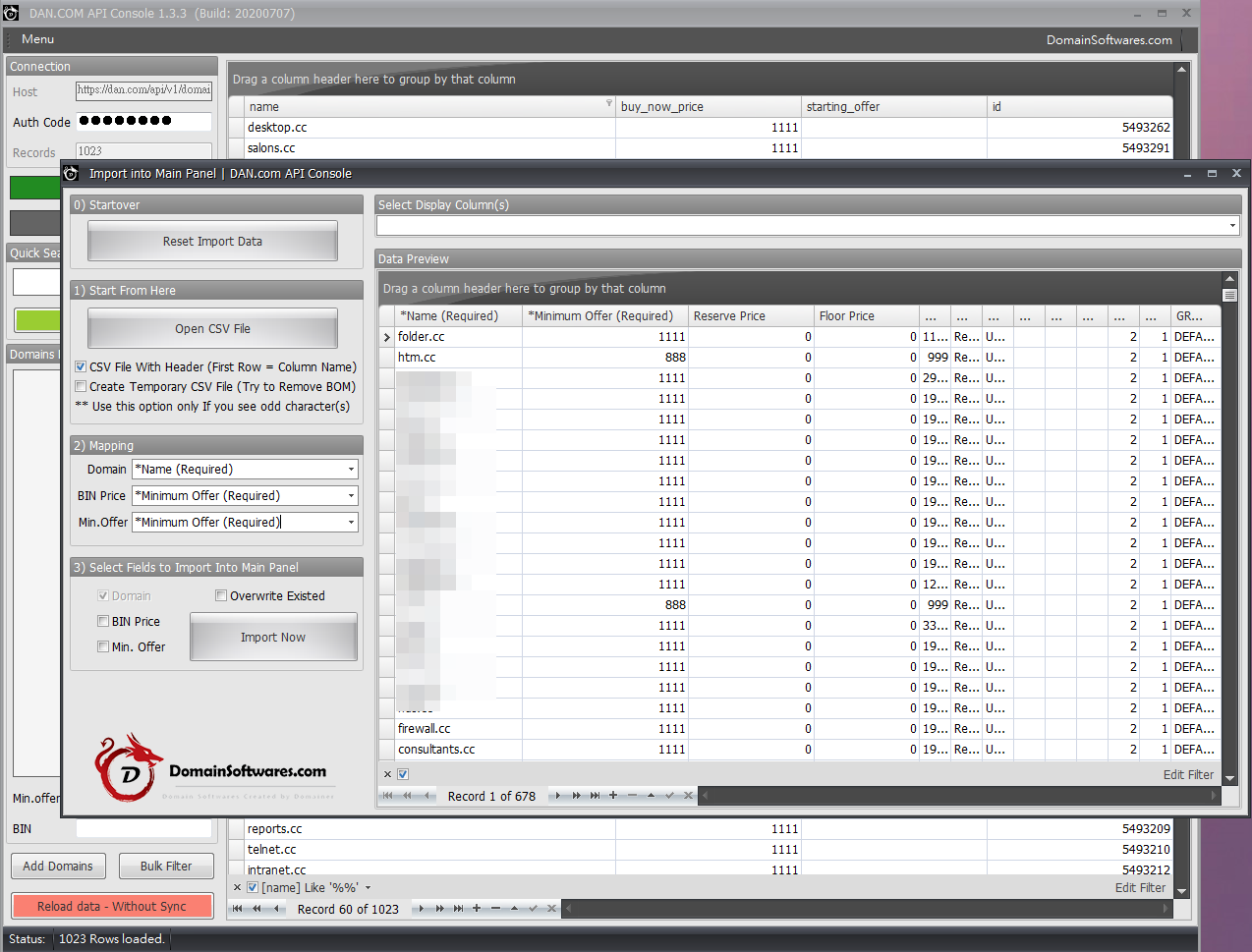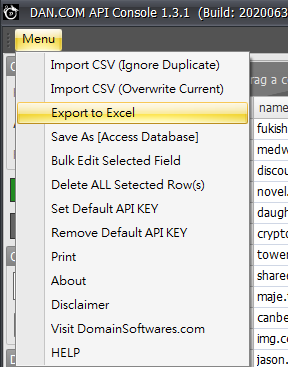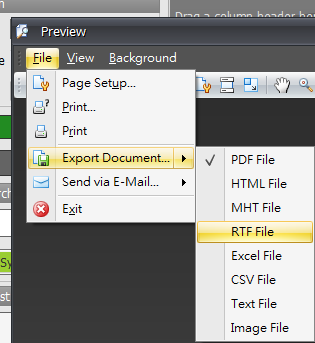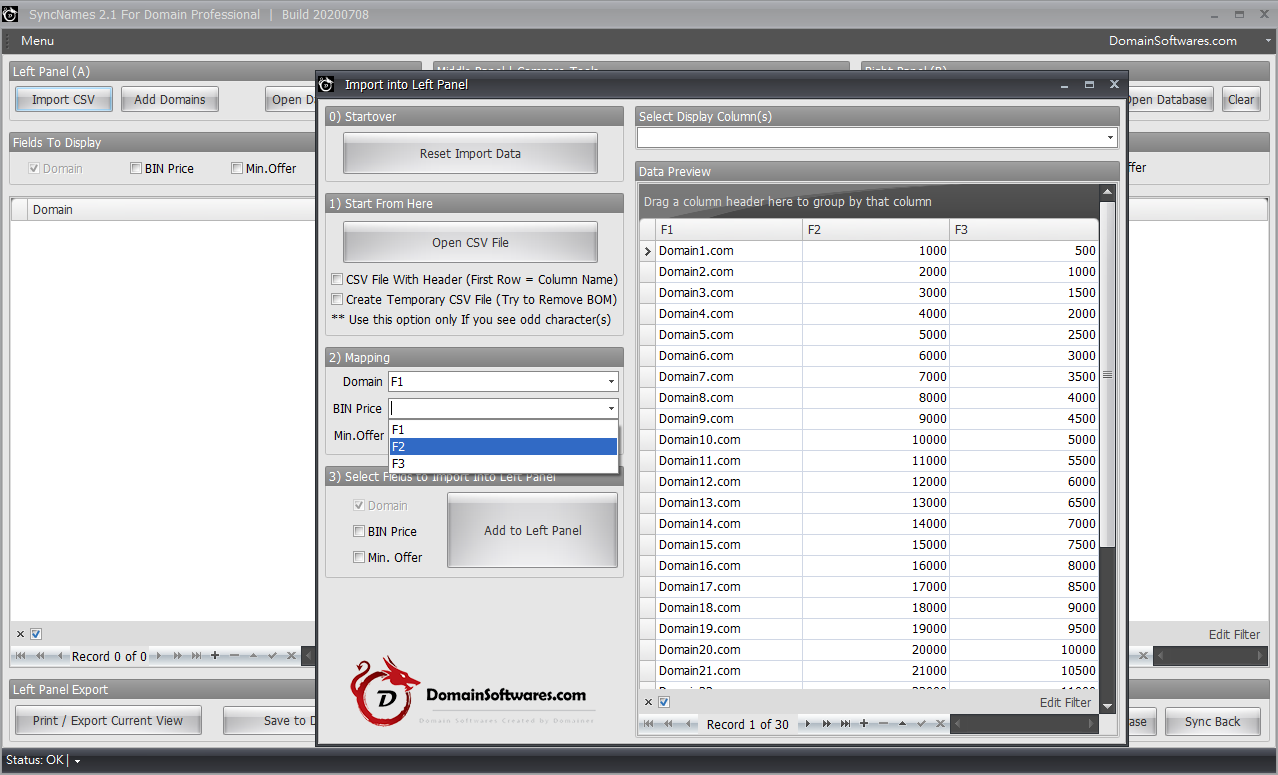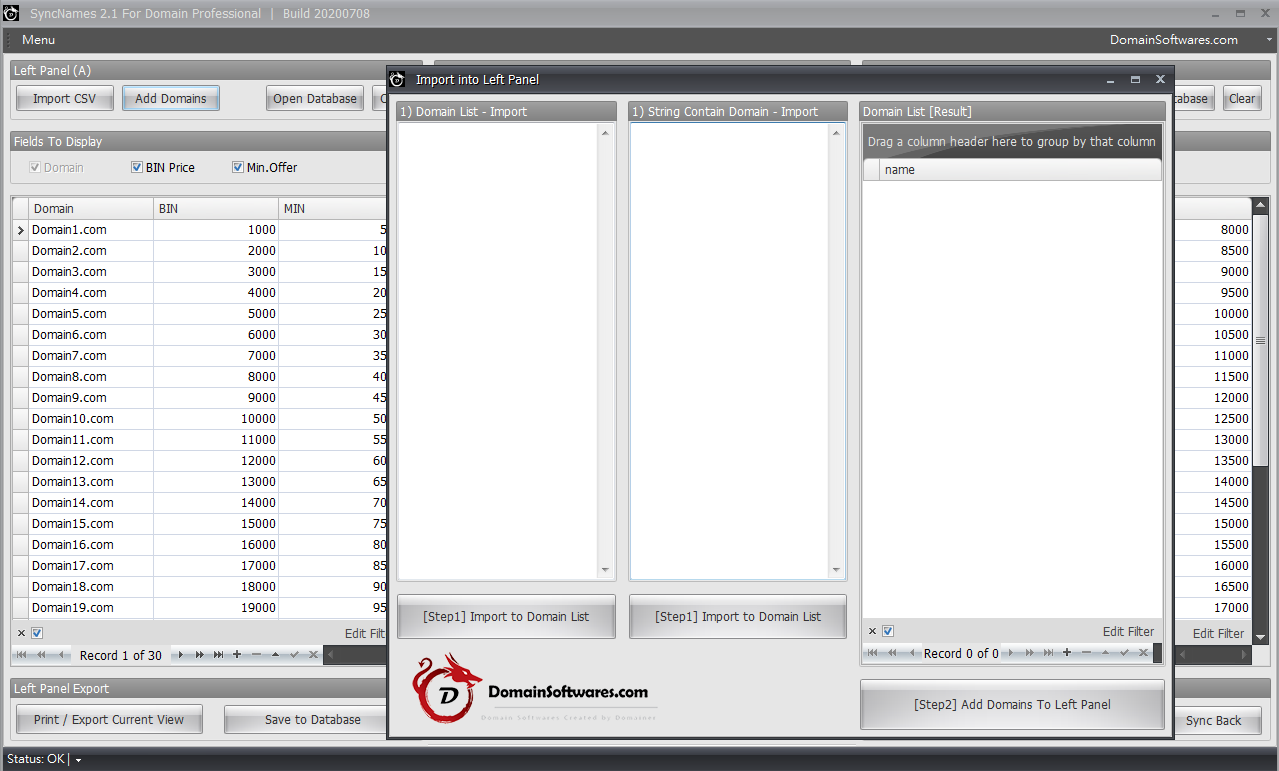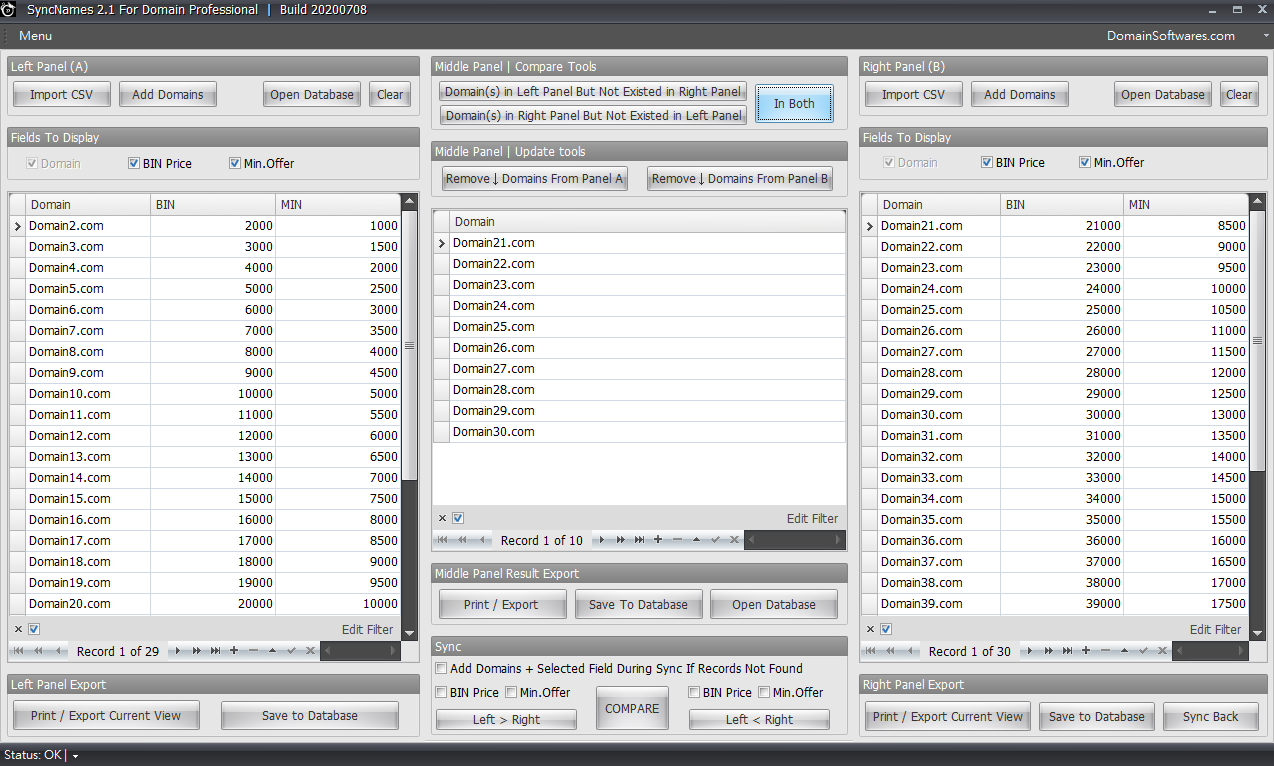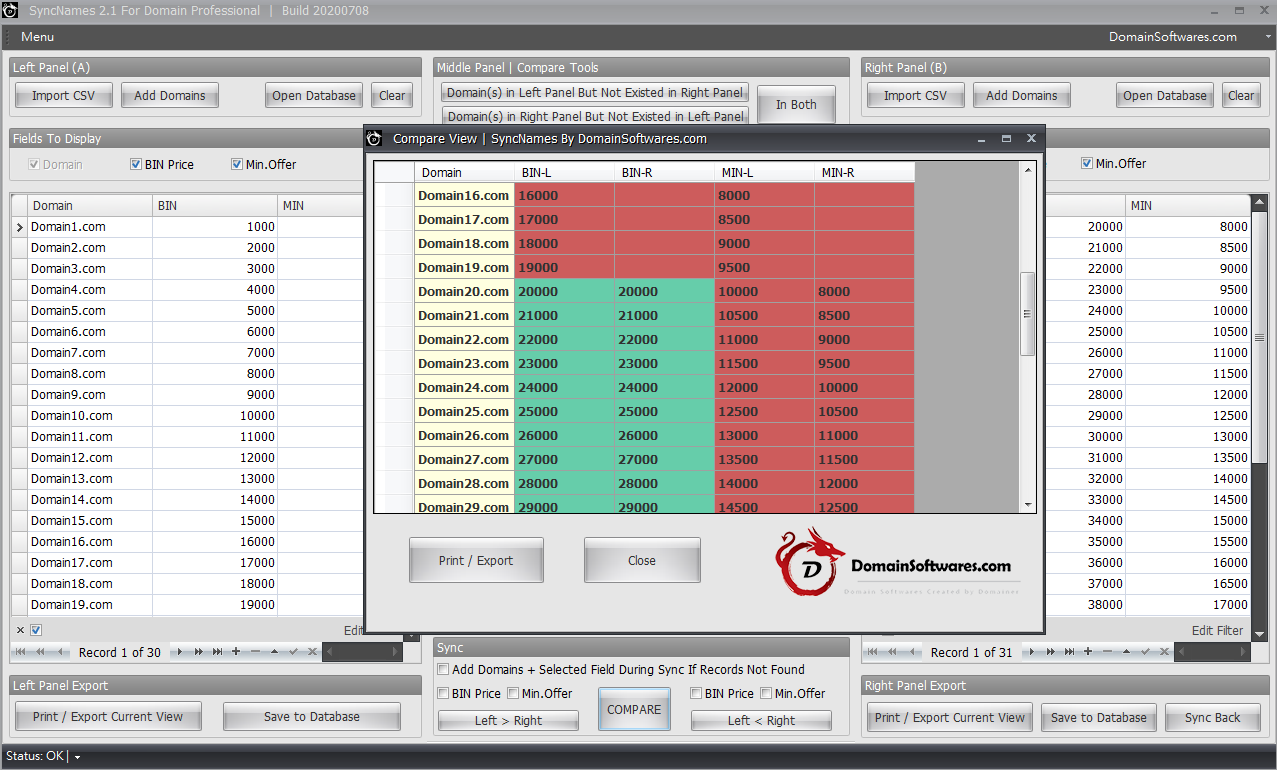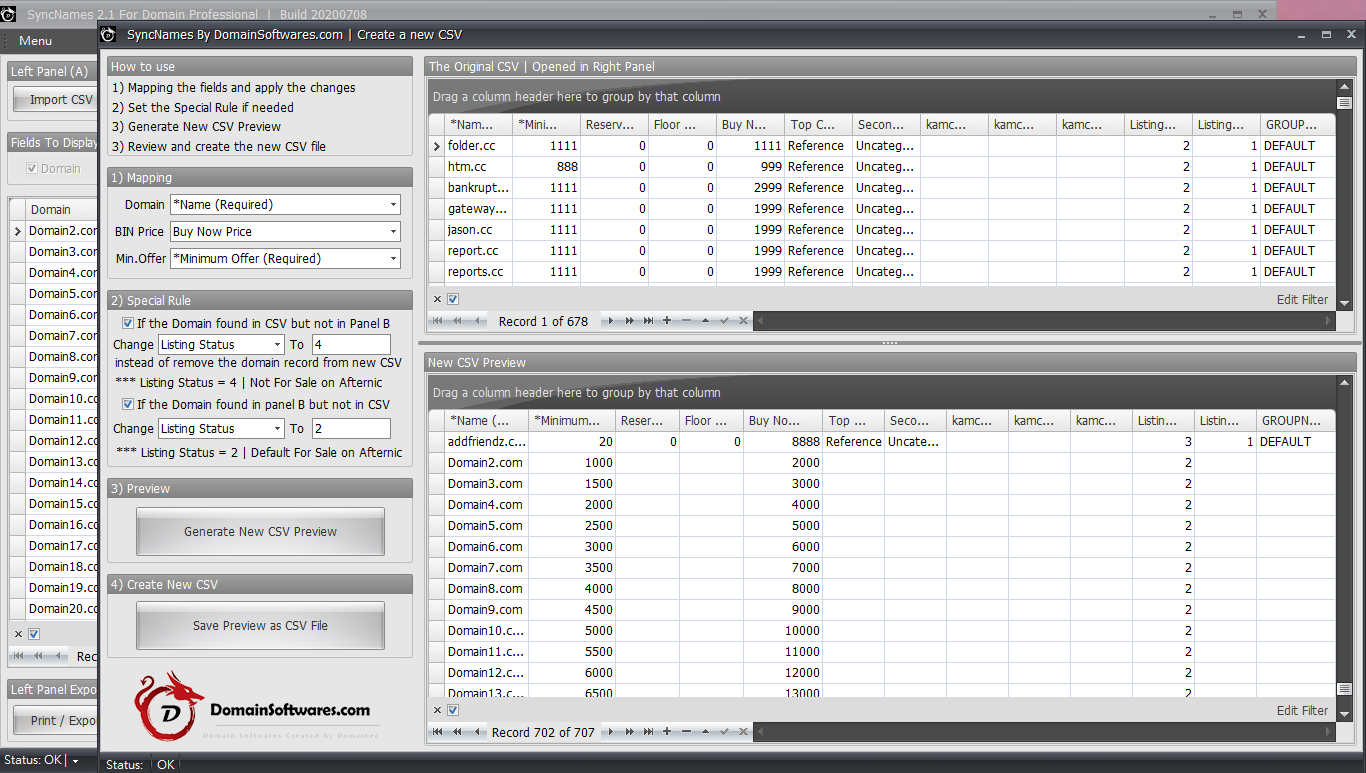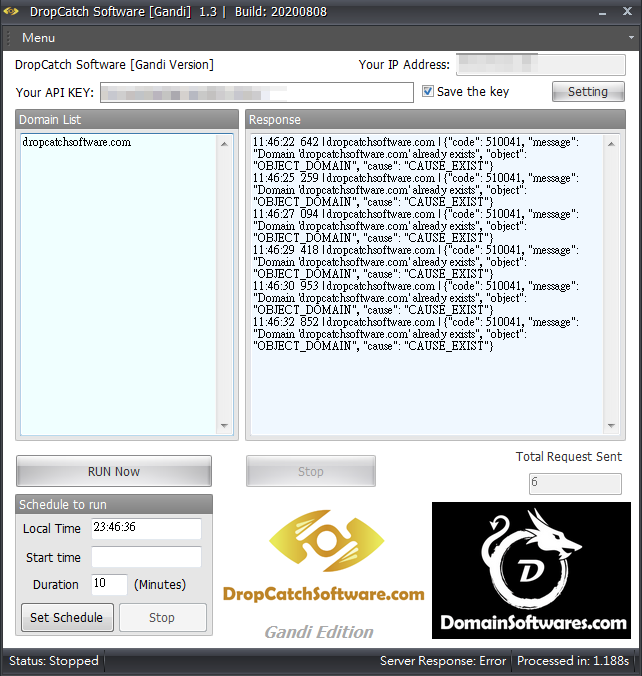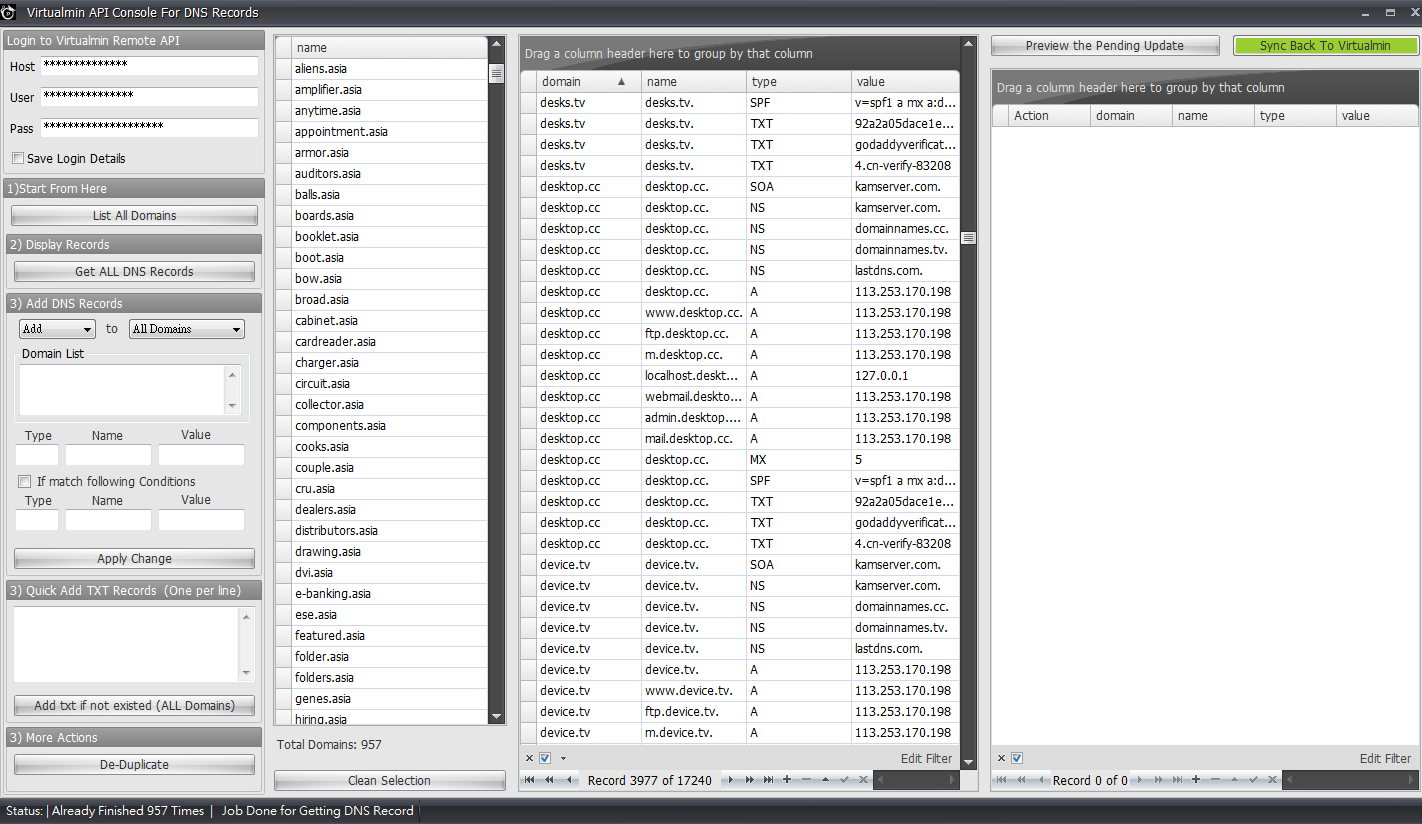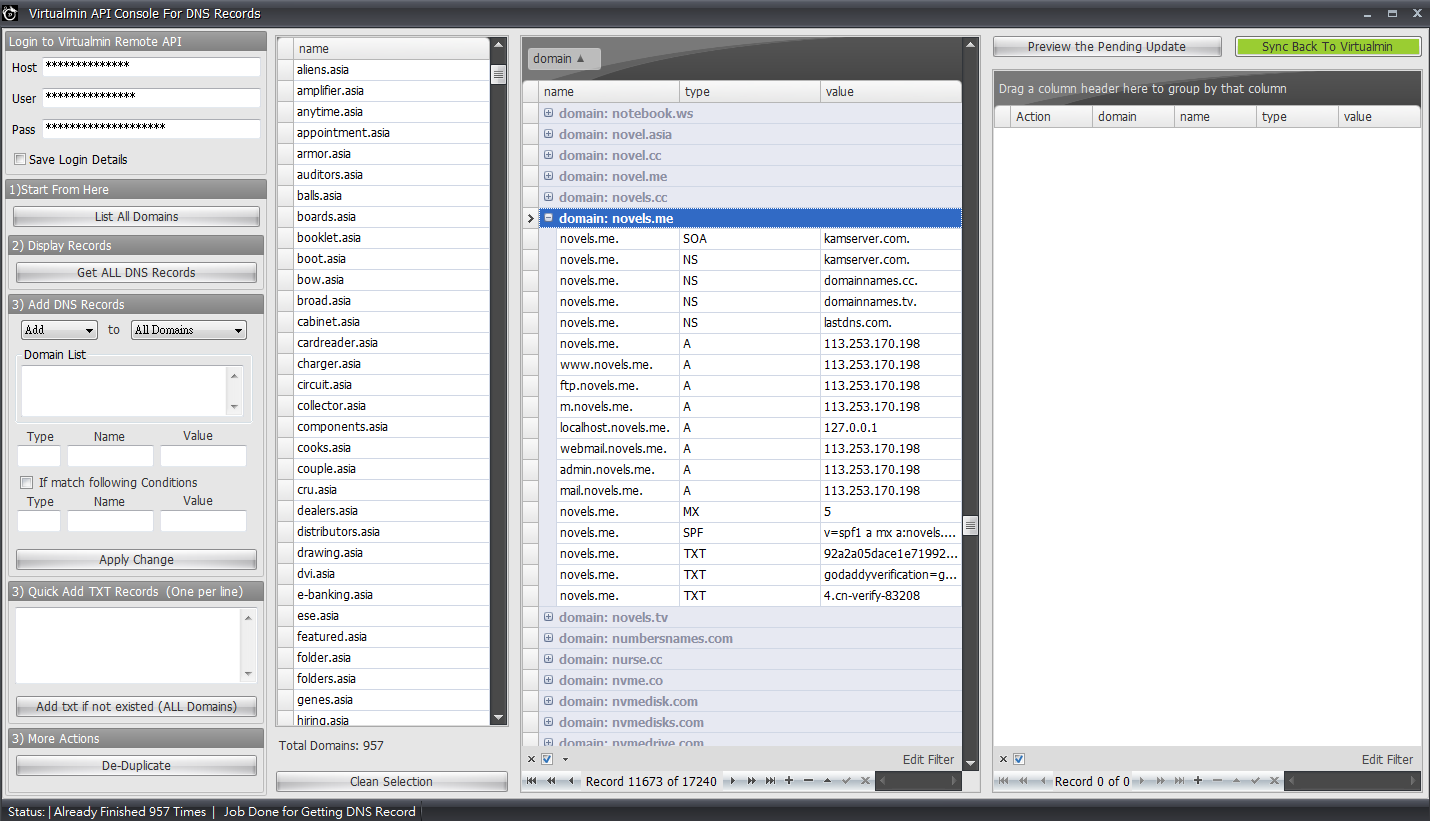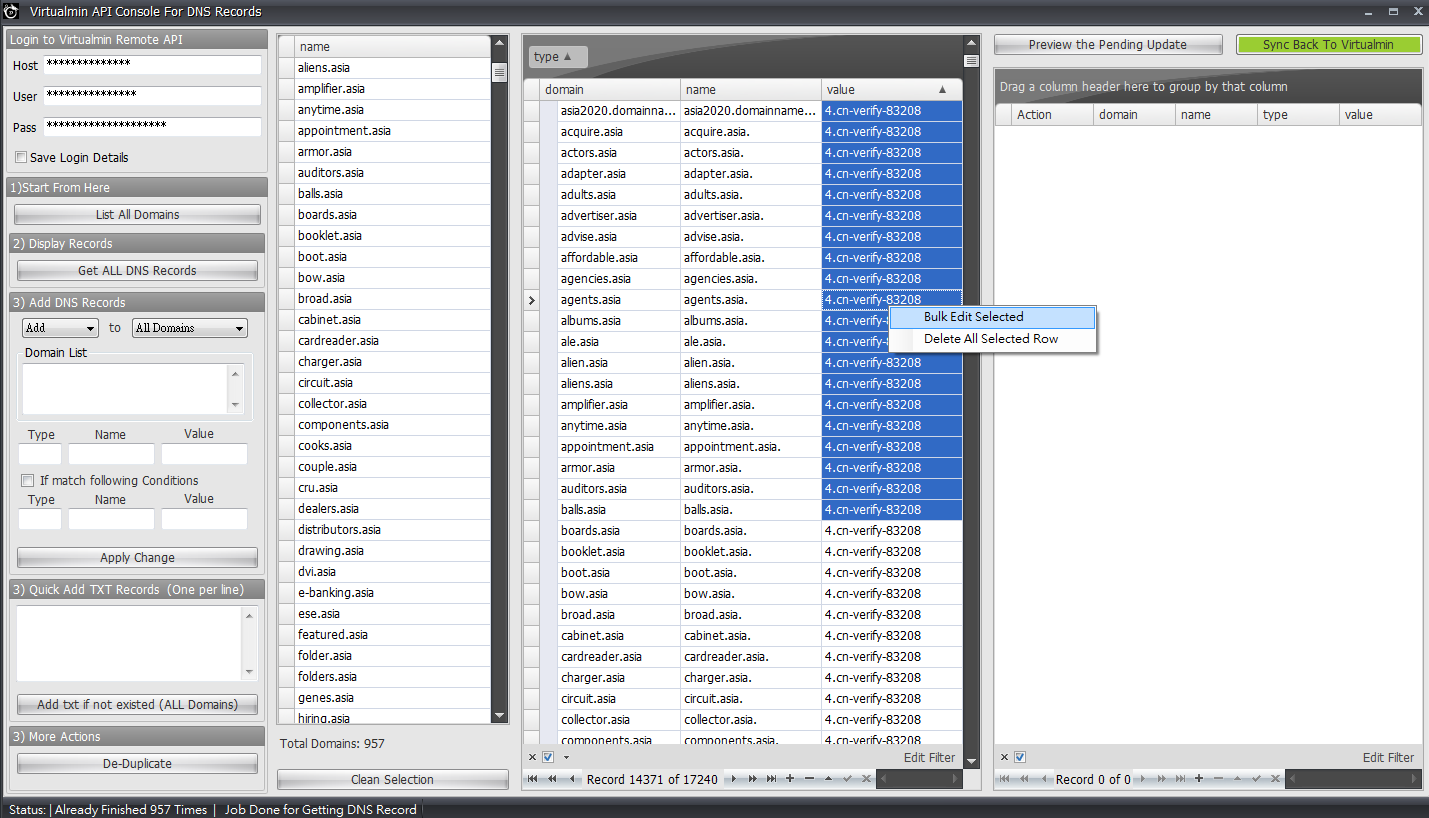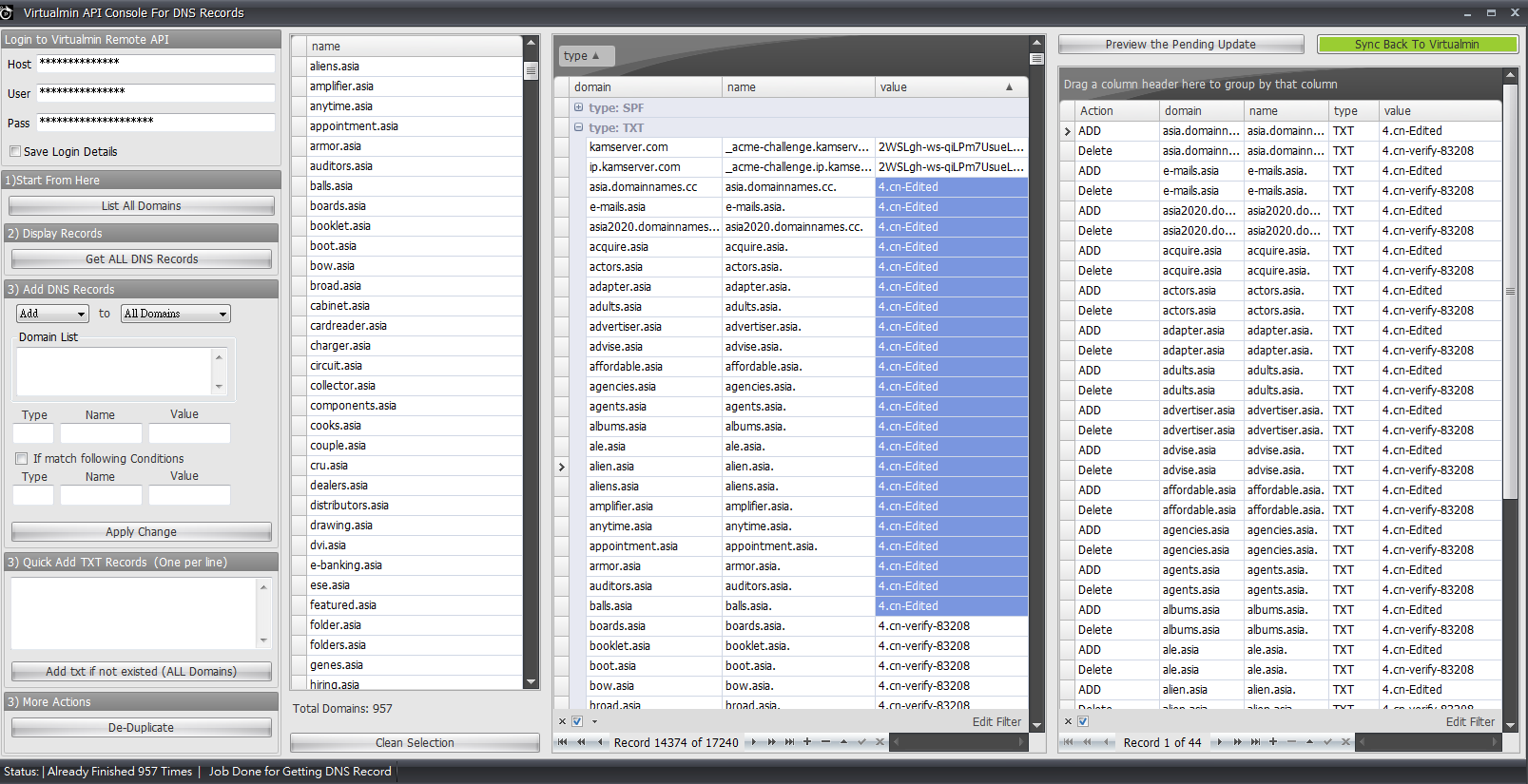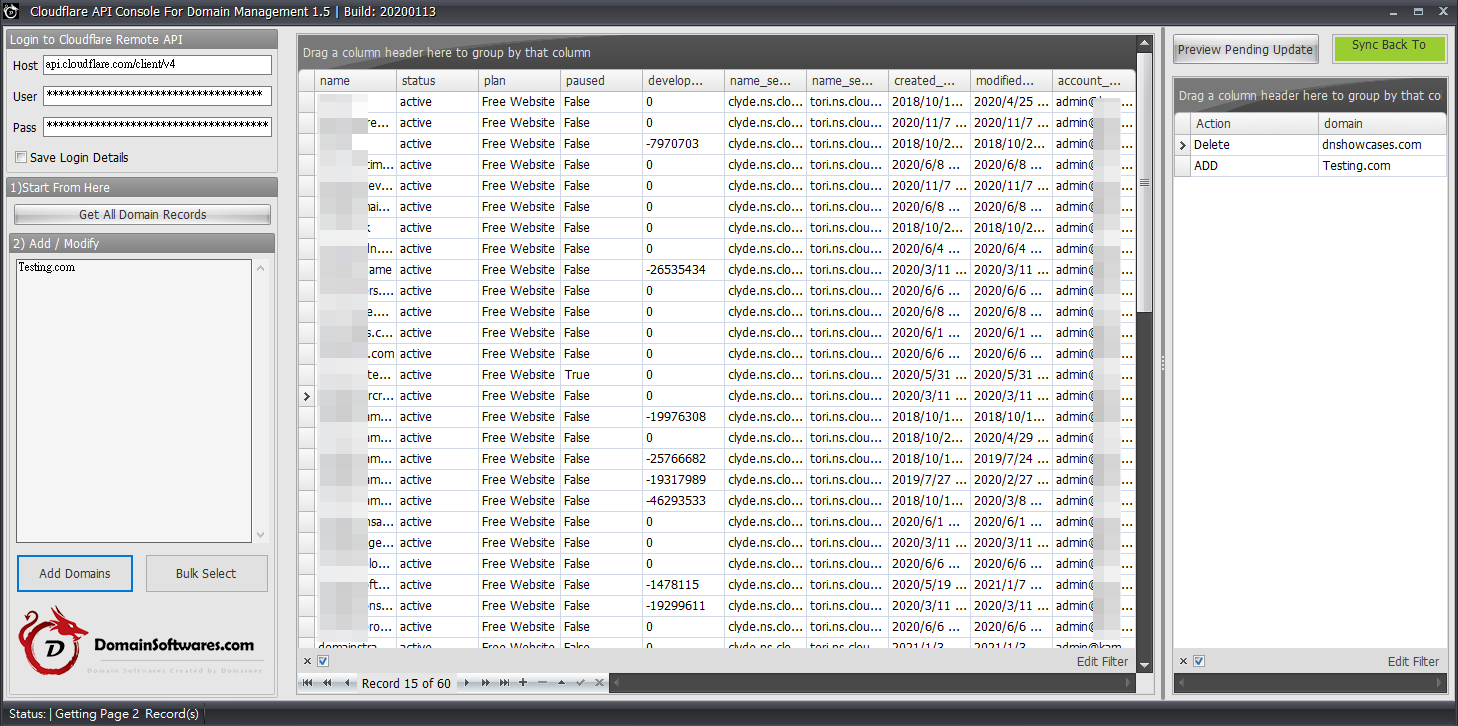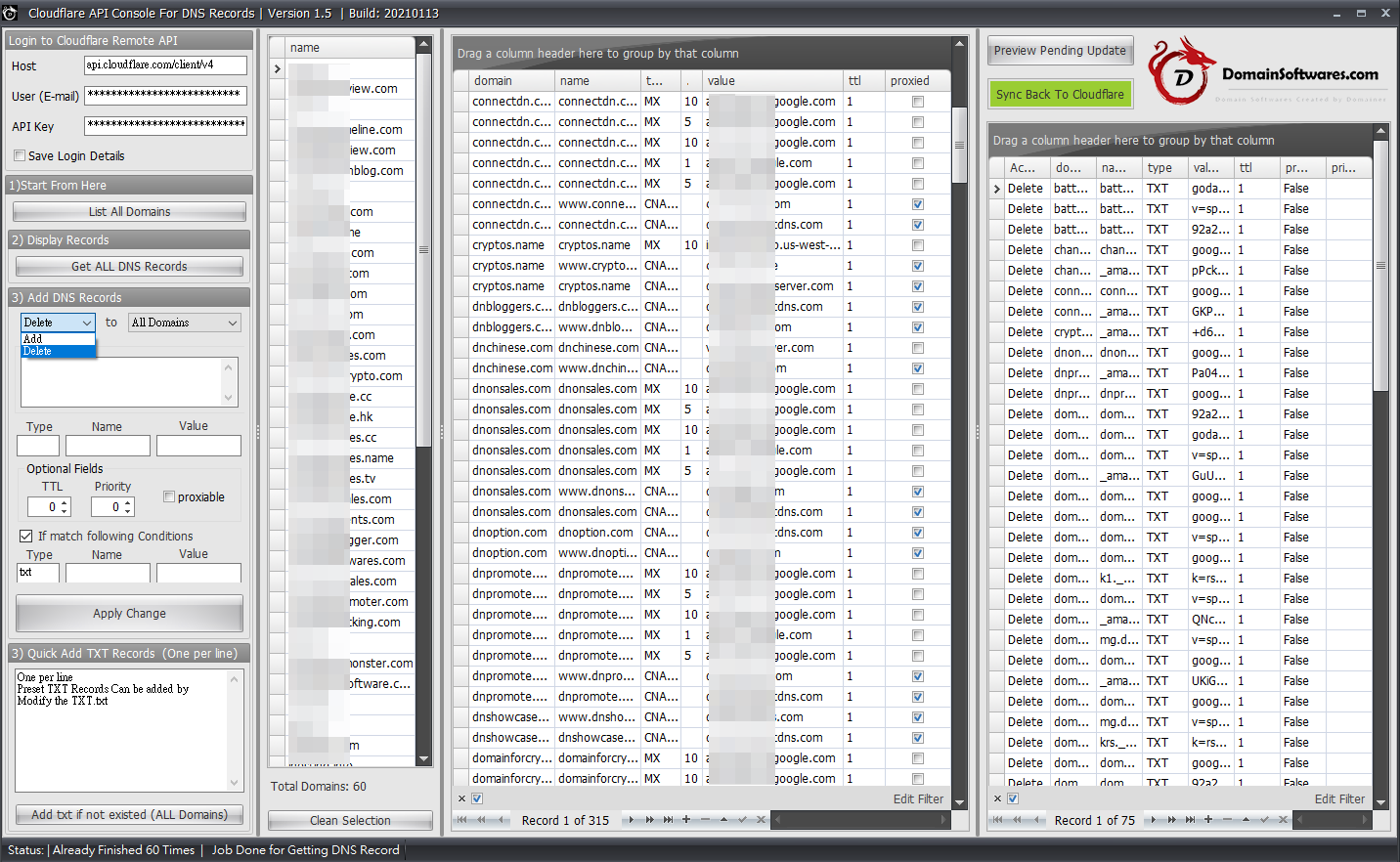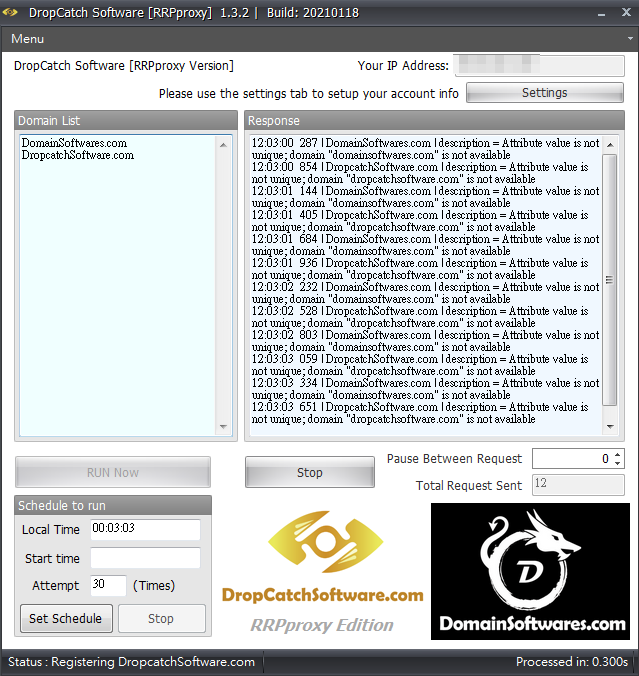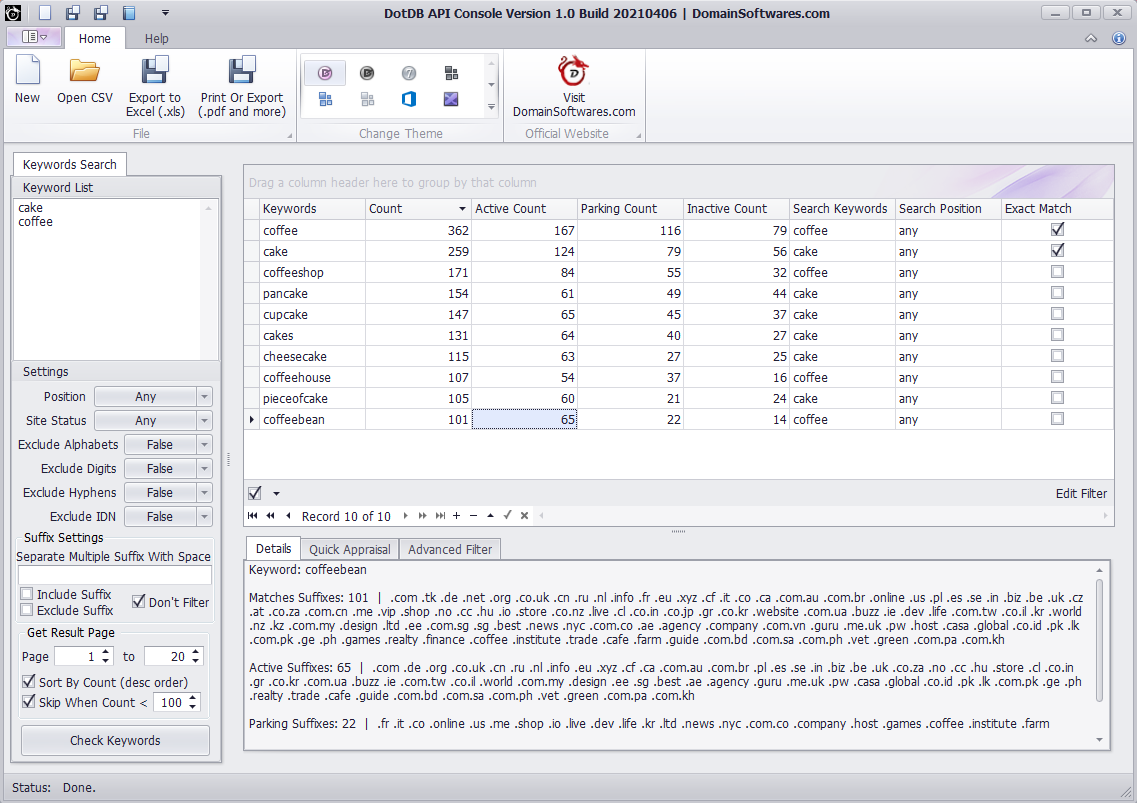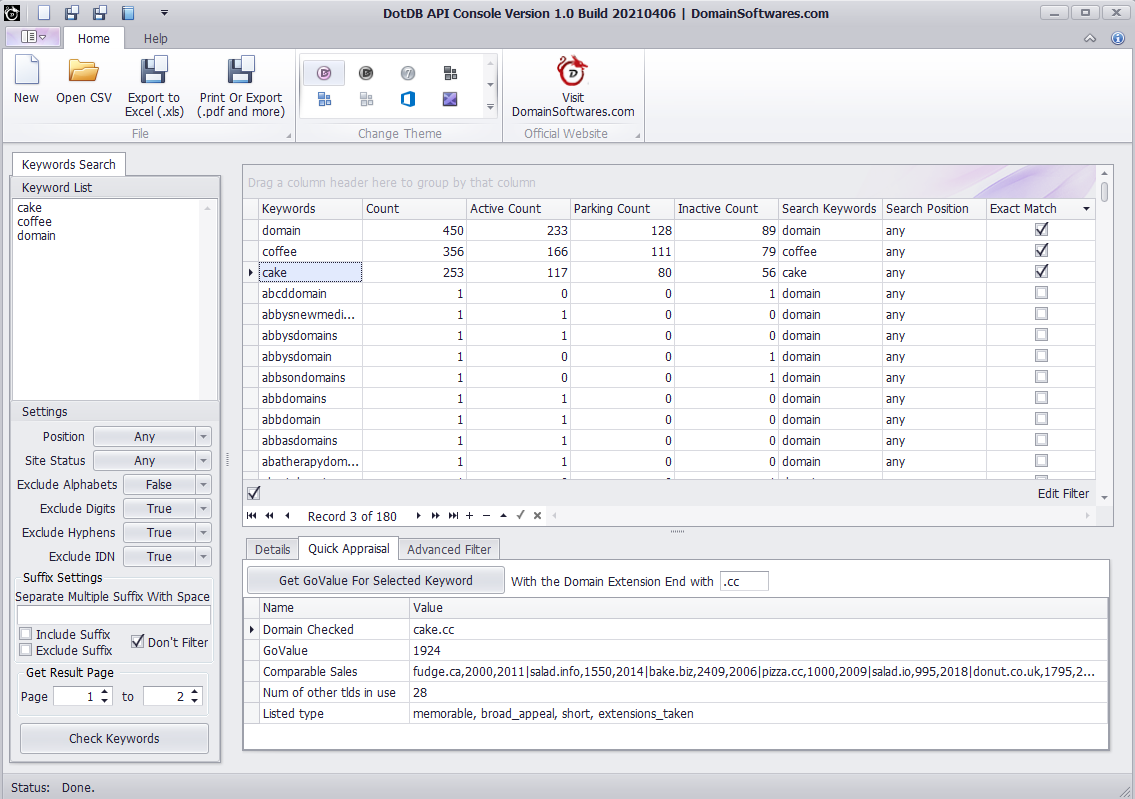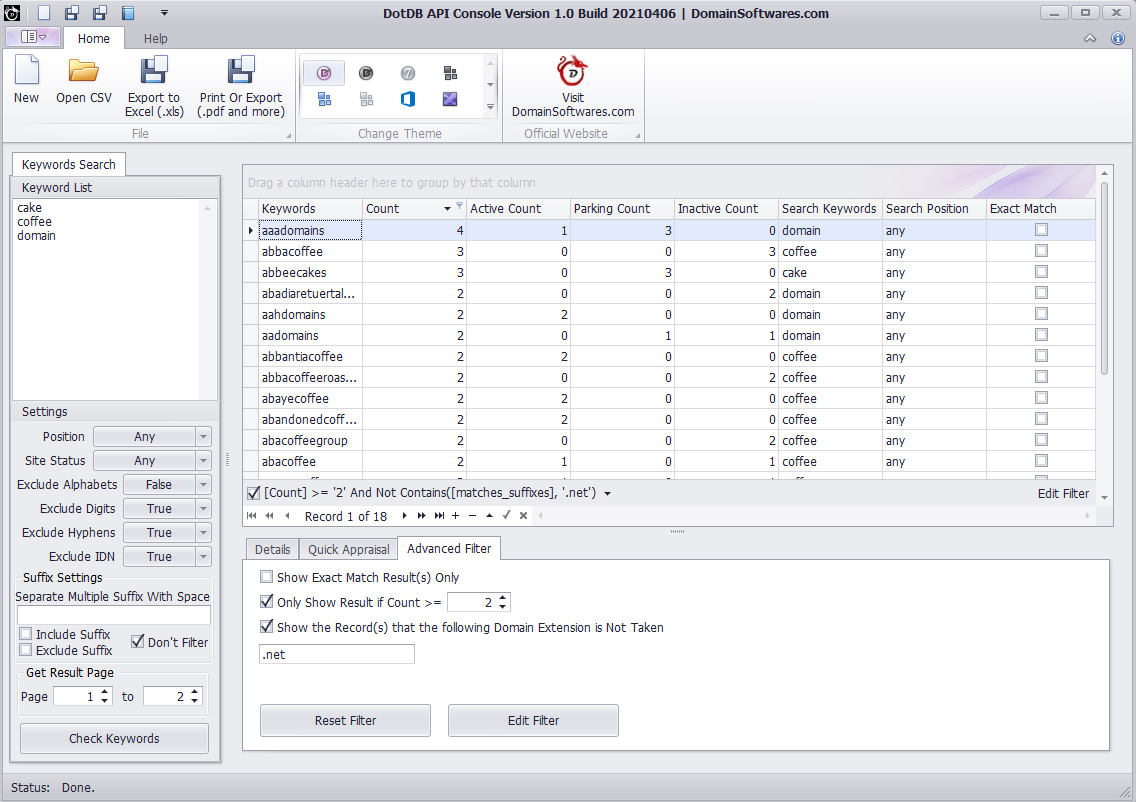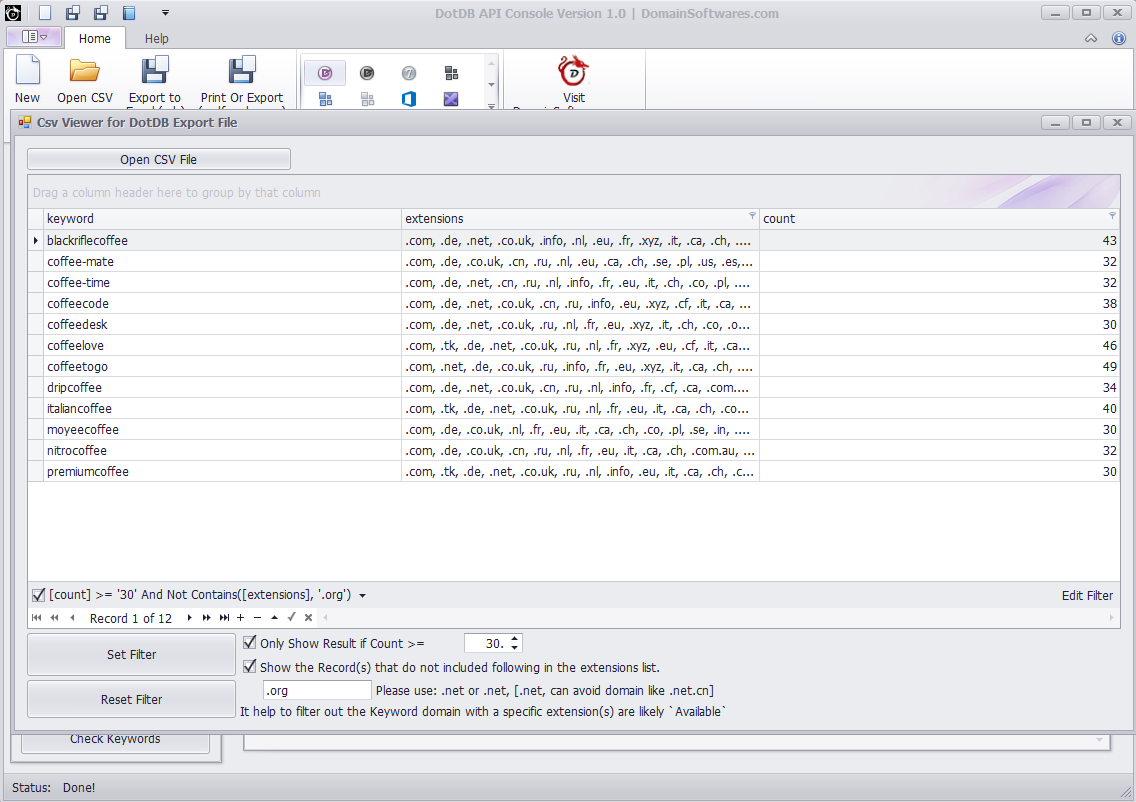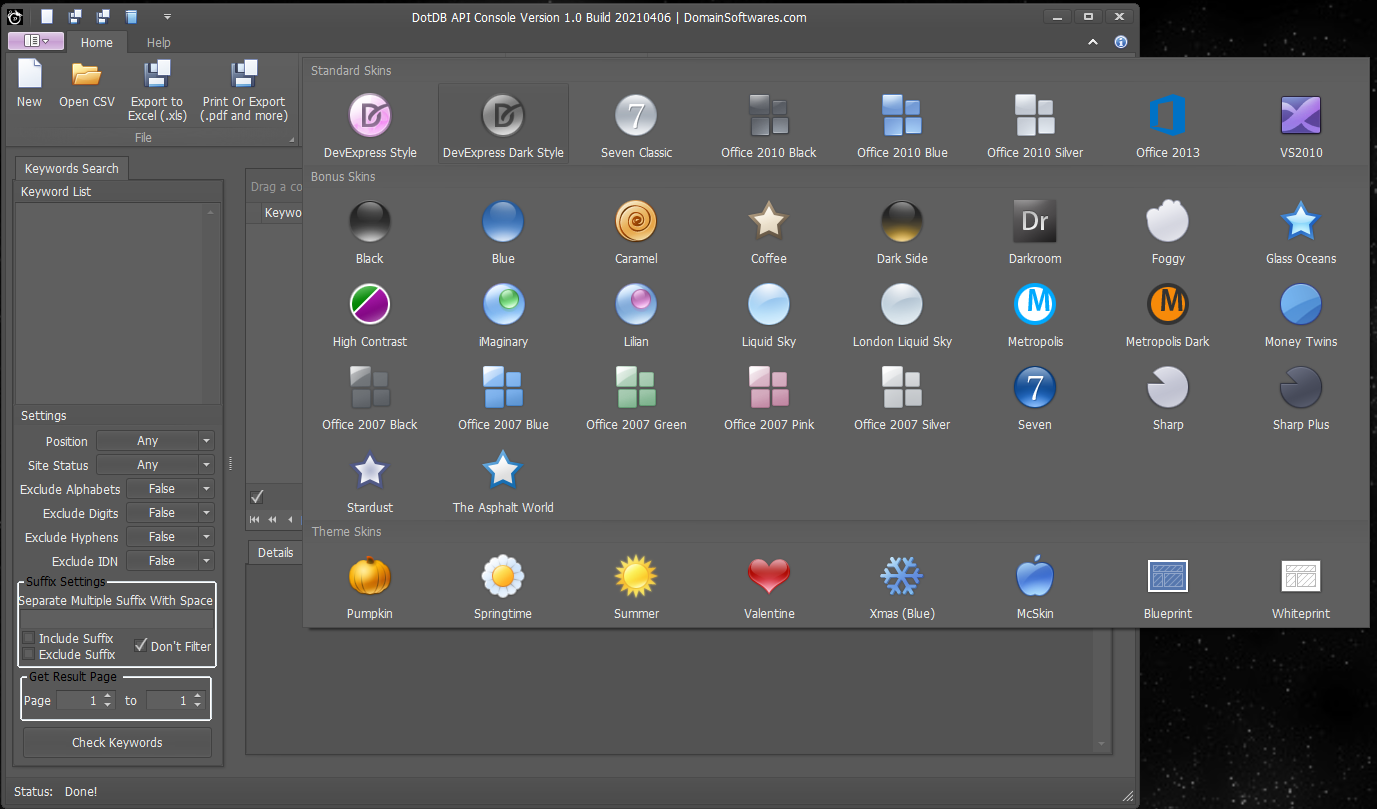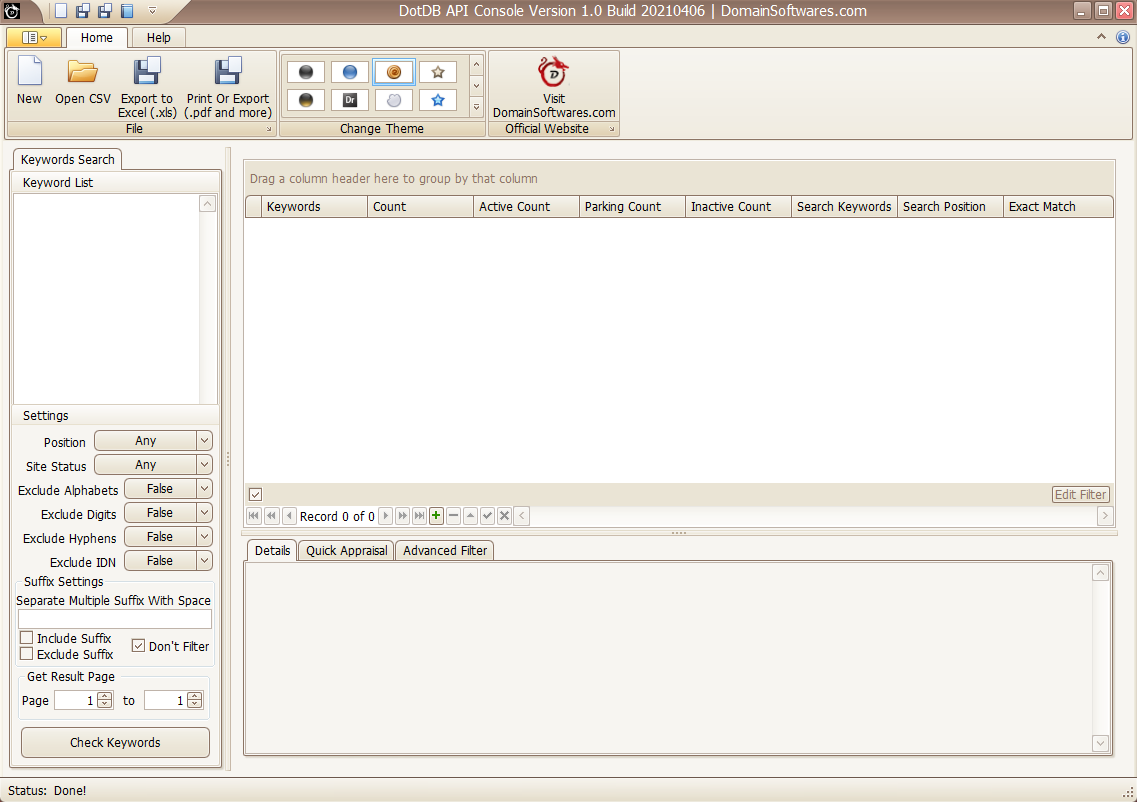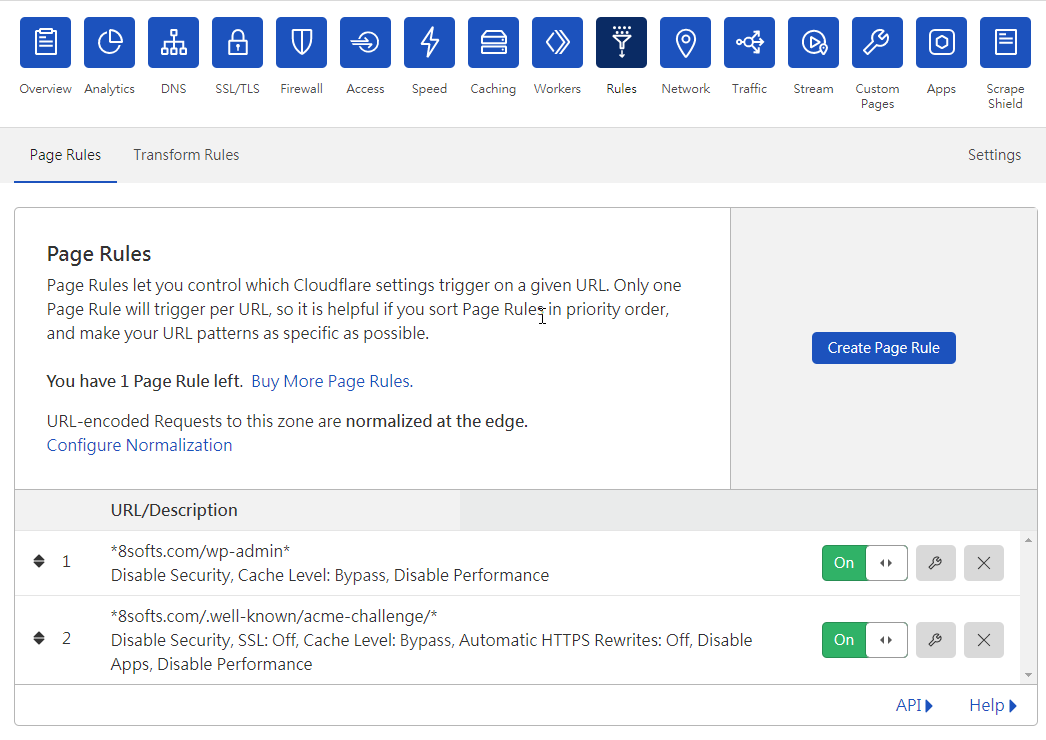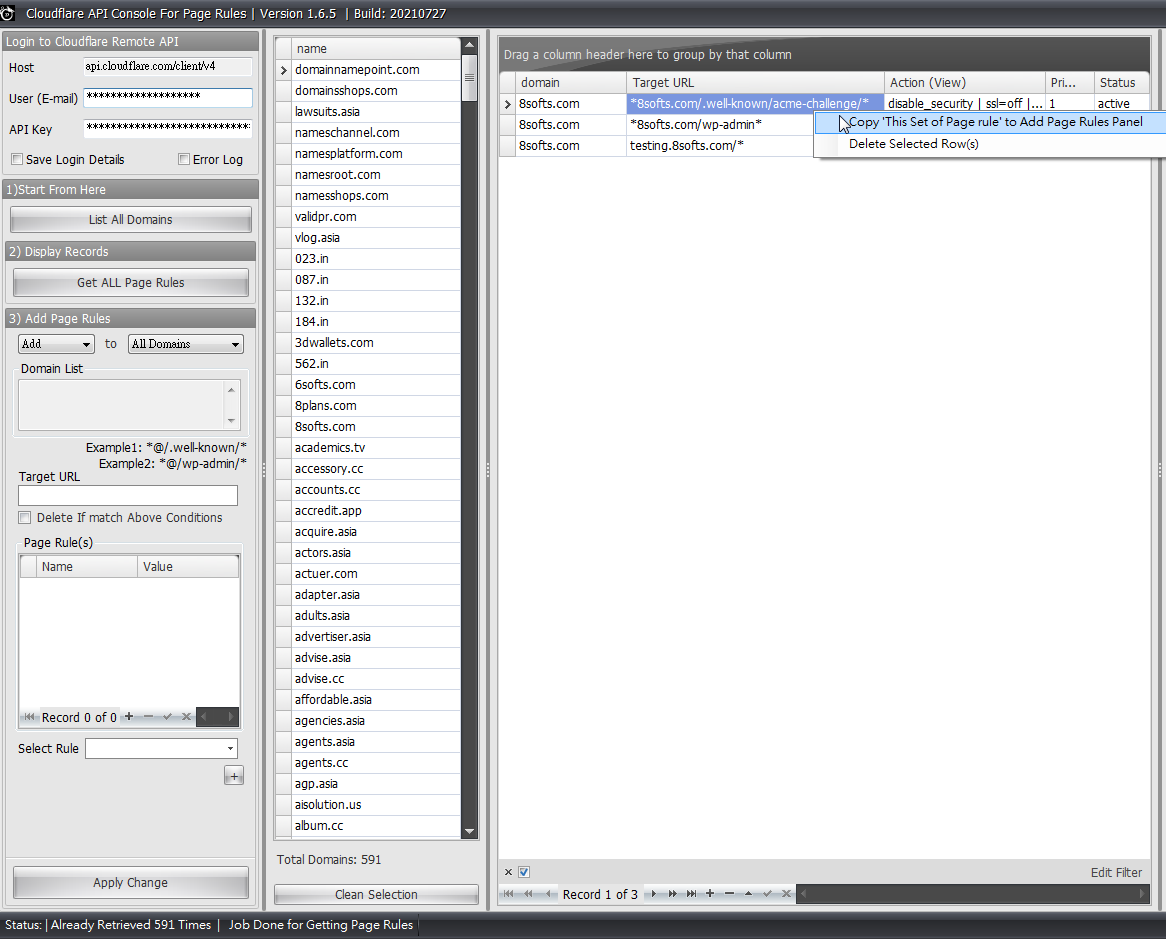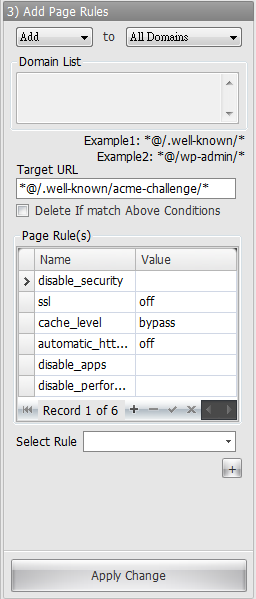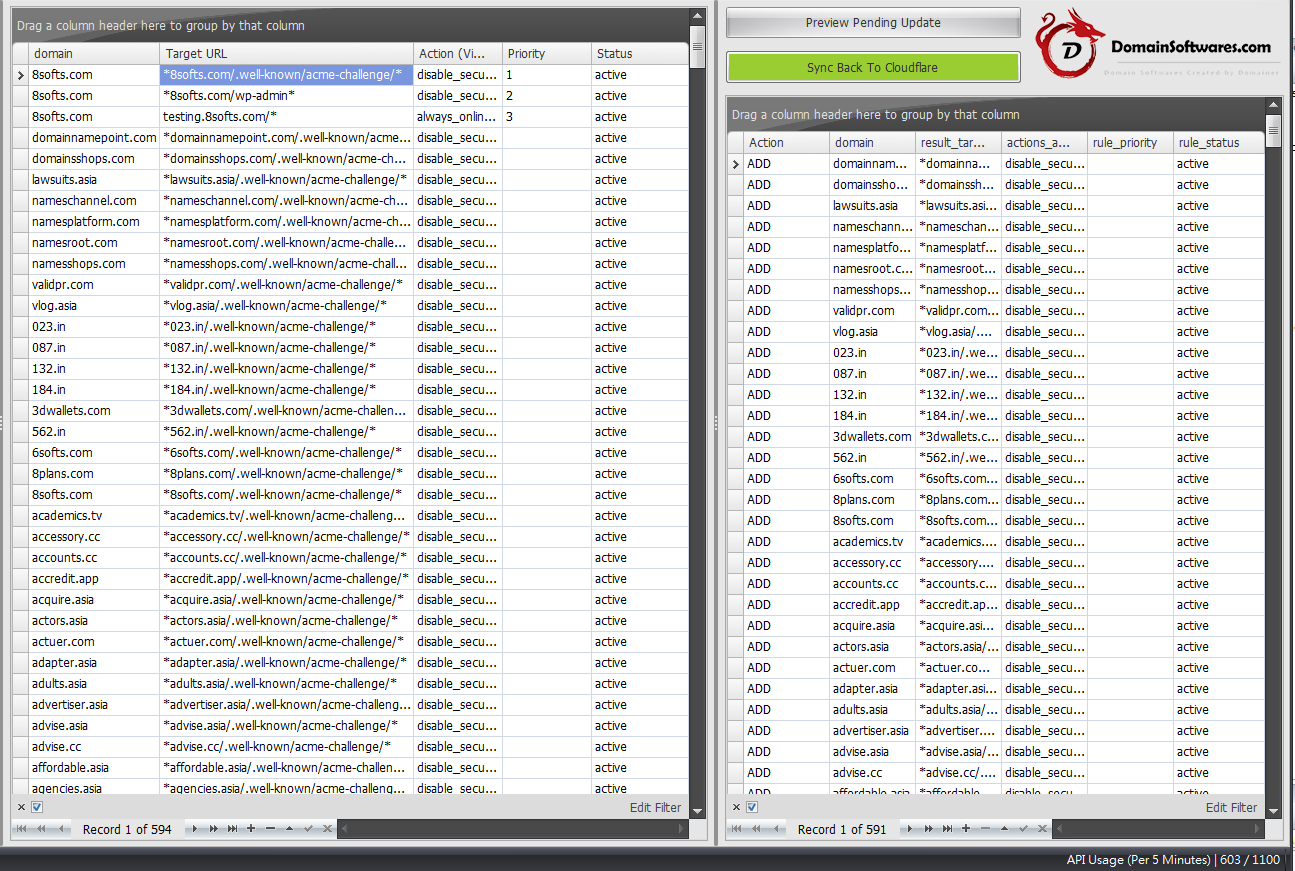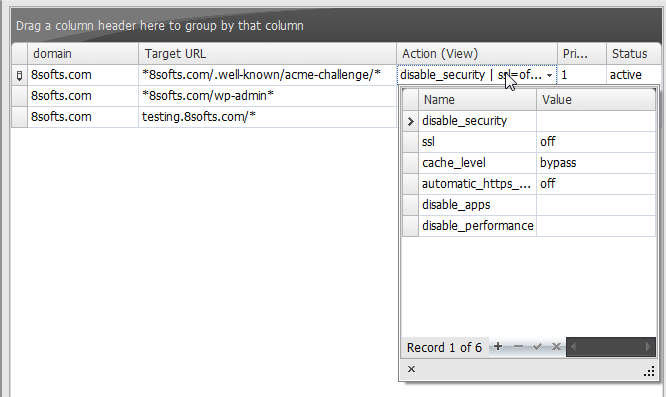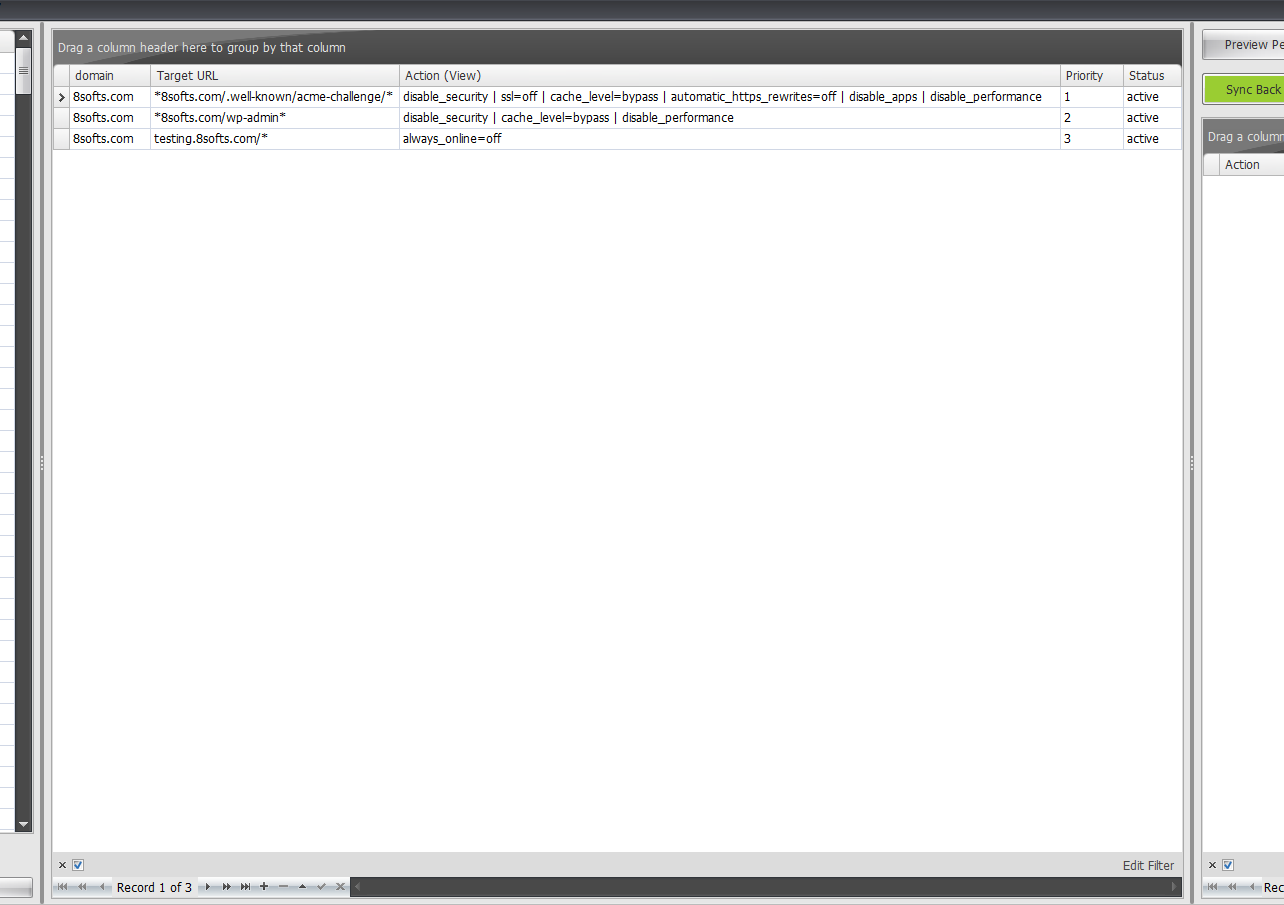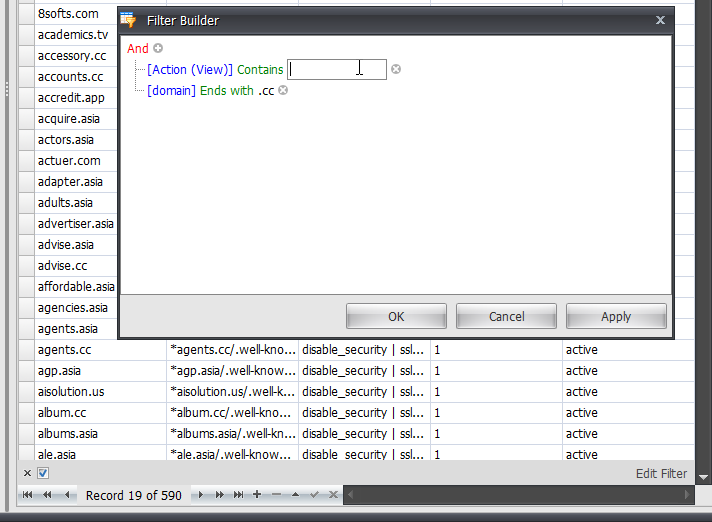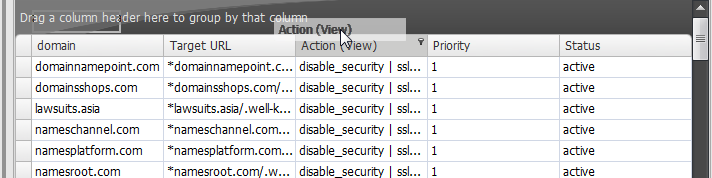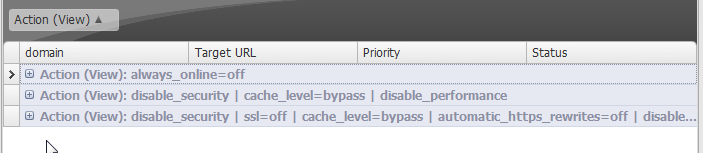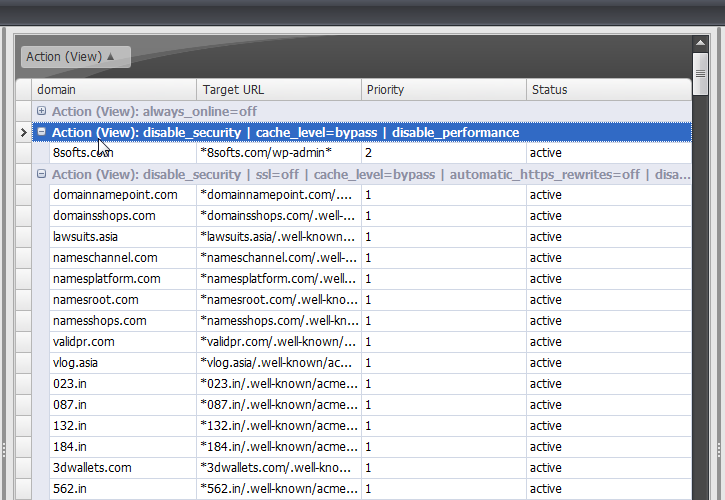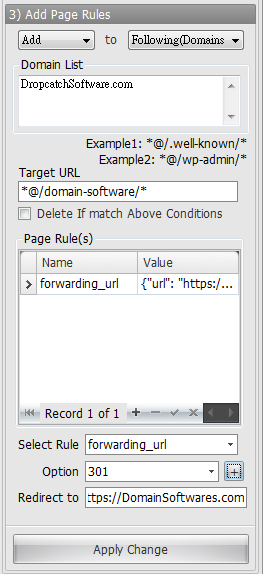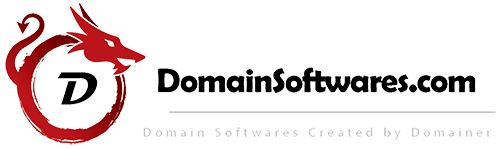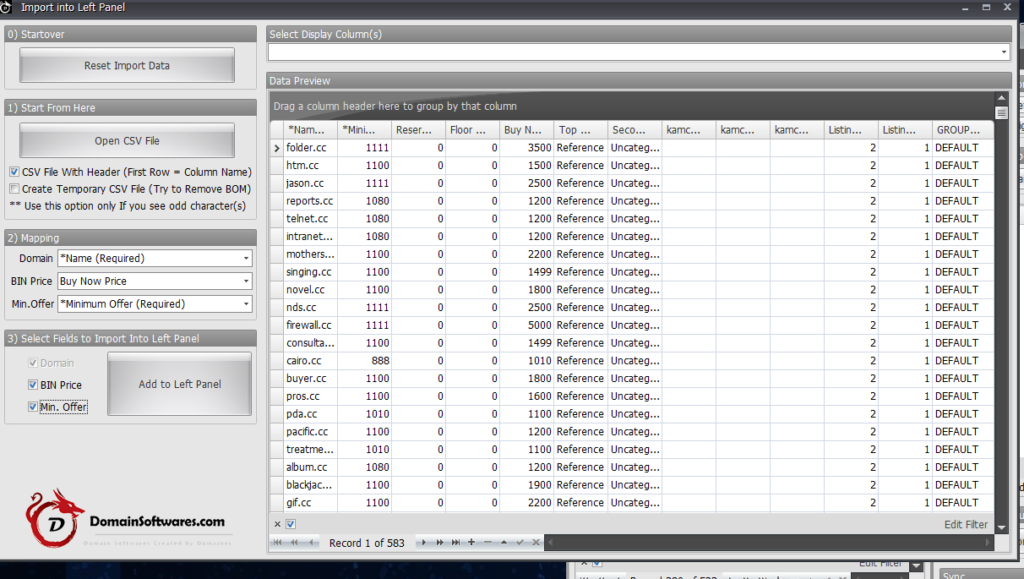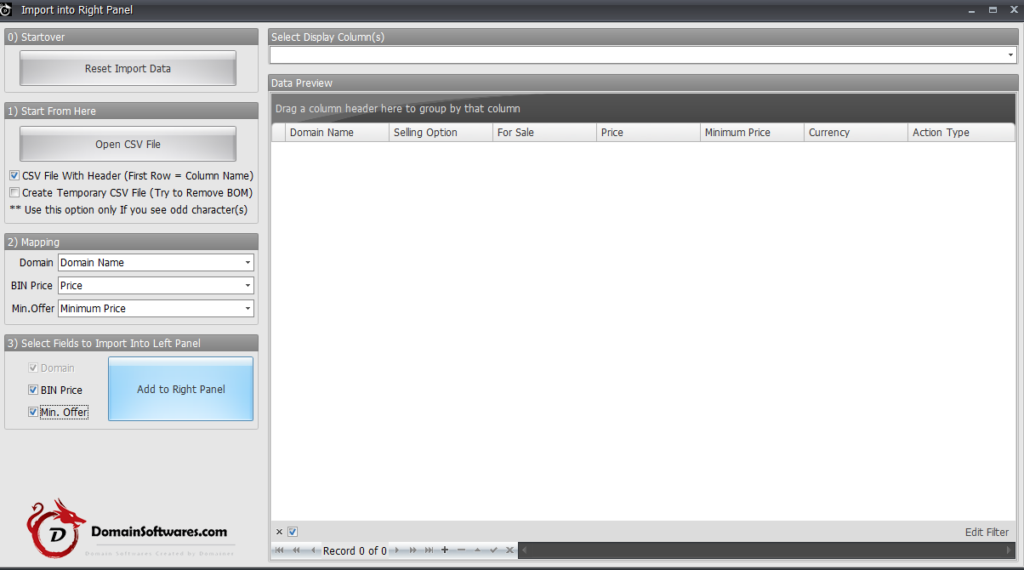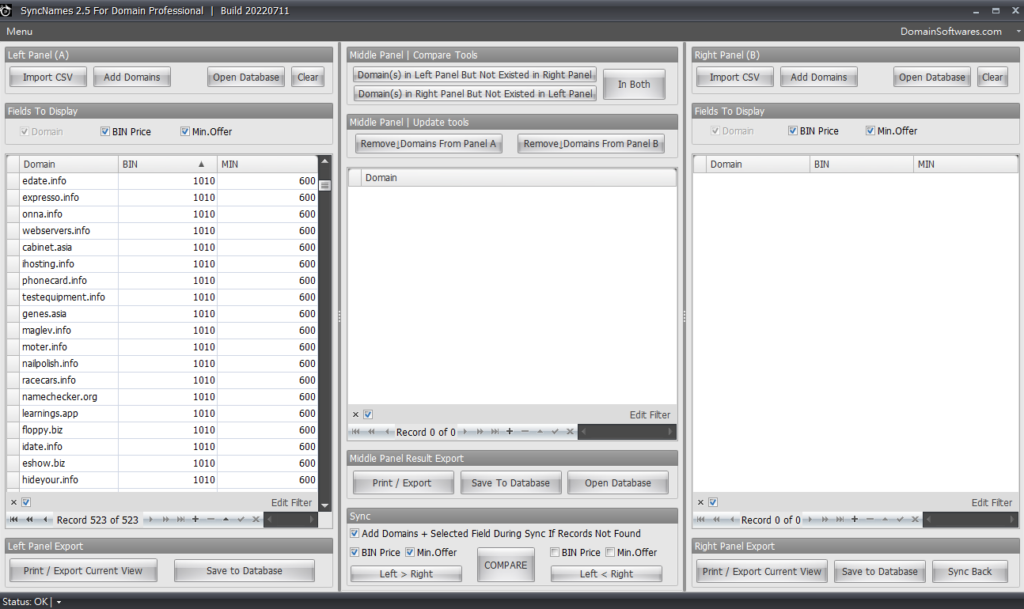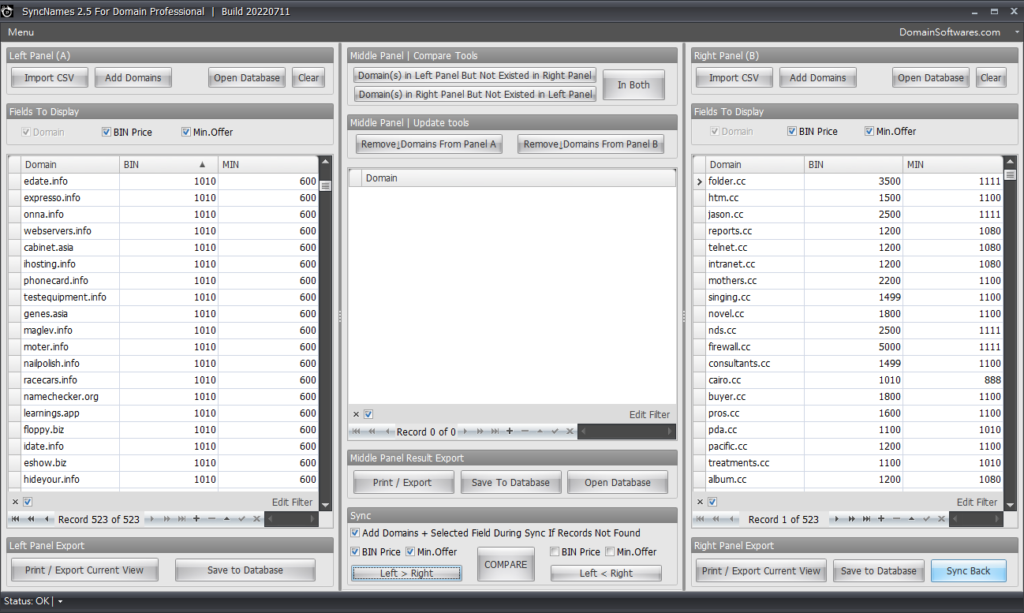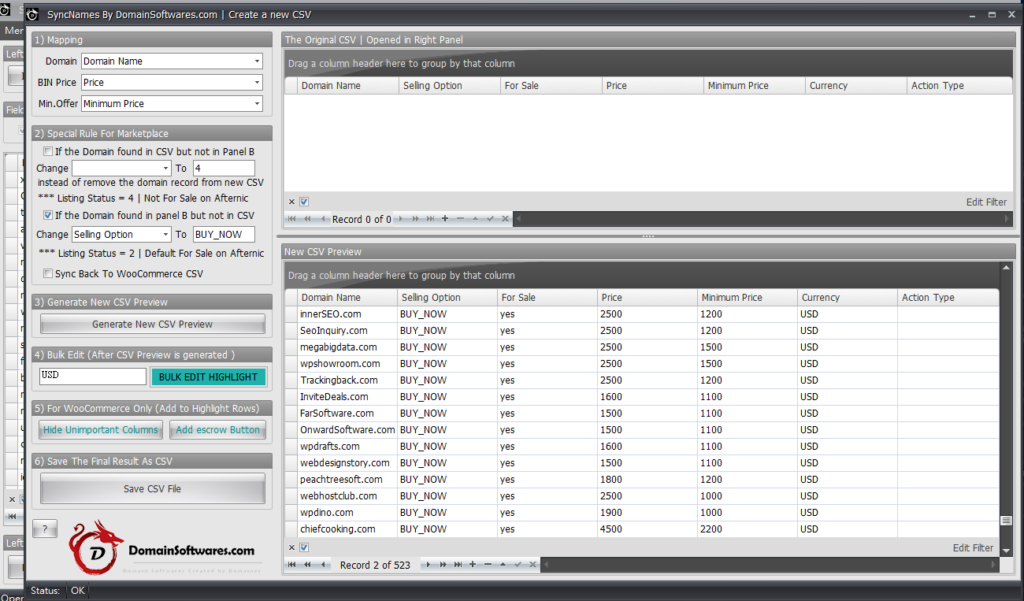- Joined
- Oct 18, 2006
- Posts
- 48
- Reaction score
- 0
Domain Softwares was launched recently. It was founded by Kam, a domain investor with over decades of experience in domain industry.
Our products including Dropcatch Software, bulk appraisal checking tools, DAN API console, etc
Feel free to visit our website DomainSoftwares.com for details.
Regards,
Kam
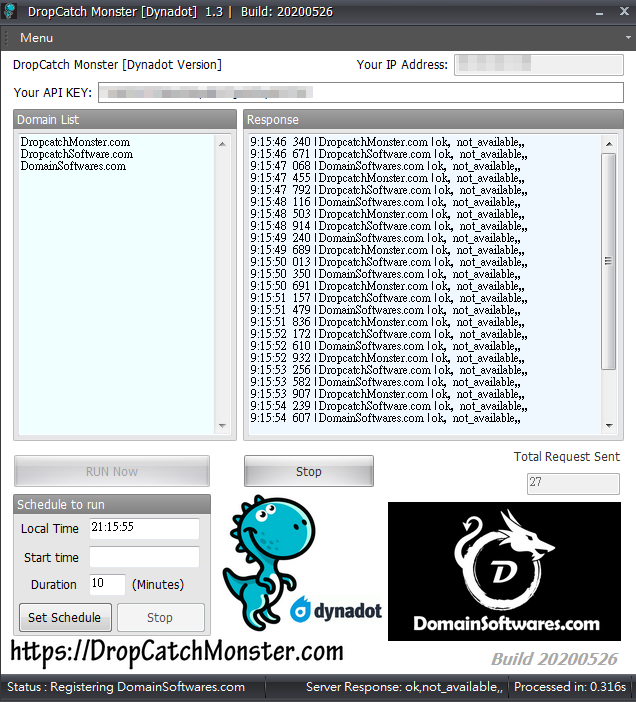
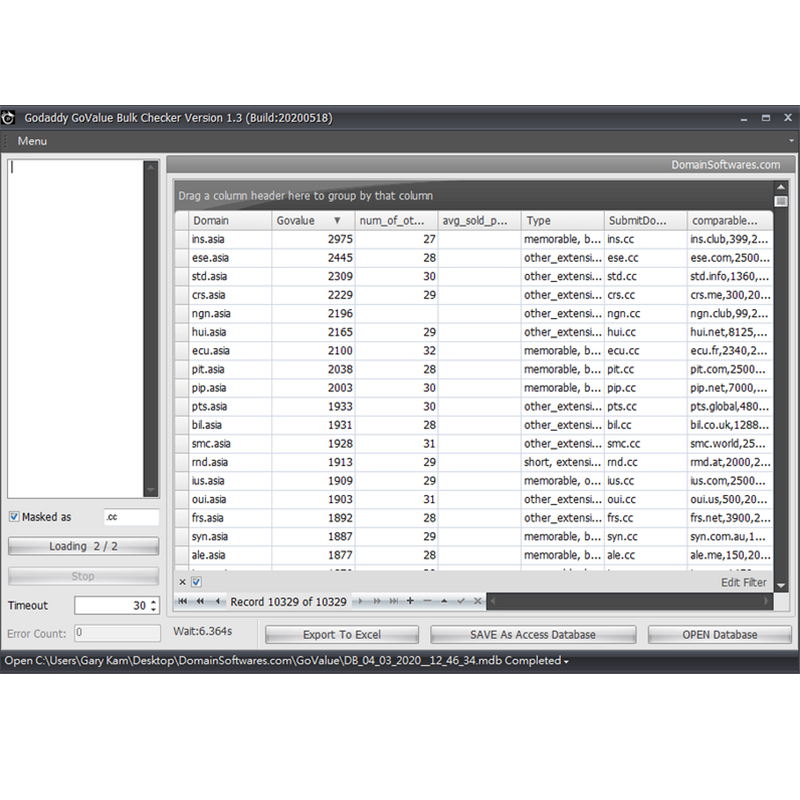
Our products including Dropcatch Software, bulk appraisal checking tools, DAN API console, etc
Feel free to visit our website DomainSoftwares.com for details.
Regards,
Kam