- Joined
- Oct 12, 2023
- Posts
- 196
- Reaction score
- 59
A blog can be one of the most useful parts of your website. It’s where you get to explain things in your own words, answer the questions customers type into Google, and show you actually understand the problems they’re trying to solve.
But if you’ve never built a blog before, the whole setup can feel a bit… wobbly. Where do you start? How often should you post? And does it still matter in an age of AI-generated content? Let’s break it down – nothing complicated, nothing covered in marketing jargon. Just a practical guide to getting your blog up and running without losing your weekend.
A blog is simply a collection of articles on your website. Each post explains something your customers want to know, and over time, those posts build trust.
Plenty of businesses do blogging, and you can see the same questions popping up in places like Reddit. The basics haven’t changed much either: clear titles, short paragraphs, and content people can actually understand. However, unlike a personal blog, a blog for a business has some nuances worth considering.

Source: Unsplash
Most business owners stick with WordPress, Wix, or Squarespace because they make setup easy. You don’t need coding skills; everything happens through menus and toggles, and most hosting companies will install the blog tools for you. Importantly, they offer simple layouts to create your posts – no html markup required.
Most platforms automatically create a /blog page as soon as you publish your first post. If yours doesn’t, look for the “Blog” or “Posts” section in the dashboard. Turning it on takes a couple of clicks.
A clean layout always beats a flashy one. Readers stick around longer when your site loads quickly, and Google’s research shows page speed plays a real role in whether they stay or leave. Top tip: add a posting date and a time to read to help your users navigate the content.
Before writing your first post, double-check that you have the following on your website:

Source: Unsplash
Your best blog ideas don’t come from brainstorming marathons. They come from everyday conversations. If you’re a dog groomer, you’ve probably answered “How often should I trim my dog’s nails?” more times than you can count. That’s a blog post waiting to happen.
This lines up with the tips for successful blogging, which point out that the strongest posts usually come from real-life questions rather than formal, brand-led brainstorming.
A powerful content planning method that keeps things balanced:
It’s just enough structure to stop the content from drifting off-topic.
If you can publish every week, great. If every two weeks feels doable, that’s perfectly fine. Consistency is one of the strongest predictors of success for a business blog – not to say that search engines favor fresh content. Even slow-and-steady blogs grow surprisingly well.
Good visuals make posts easier to digest, and there are plenty of free tools to find images that won’t slow your site down.
If editing feels overwhelming, a few helpful copywriting tools can clean up clunky sentences and give your posts a smoother flow.

Source: Unsplash
Readers skim first and commit later, so structure helps them understand what they’ll get.
A simple format works well:
Specific examples do half the heavy lifting for you. Here are a few:
Clear, relatable examples make content feel more grounded.
AI tools can help brainstorm ideas or shorten long paragraphs, but your brand’s voice and unique data is what makes the post worth reading. Especially since Google’s human quality raters have been instructed to spot AI-generated content – and if they suspect a page is purely machine-written with no added value for user or originality, they’ll give it a lowest quality rating. Keep the tone human, and let AI handle the background work.
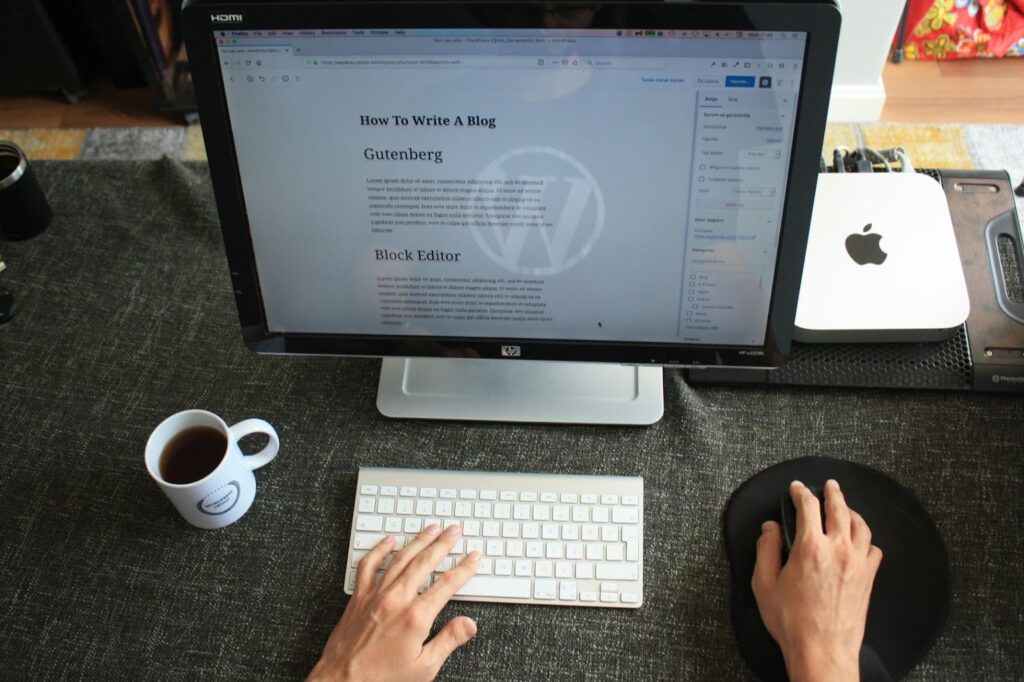
Source: Unsplash
A few things tend to trip people up:
One thing that helps is having a small content plan. Here’s an example for a cybersecurity SaaS (Software-as-a-Service) startup (just to show how this might look for a real niche). You can use the same structure for any industry.
A plan like this keeps your ideas organized and gives you a steady pipeline of topics without scrambling every week.
Starting a blog on your website doesn’t need to be complicated or time-consuming. Pick a platform you’re comfortable with, and begin with the questions customers already ask. Add helpful visuals, keep your writing clear and approachable, and let AI support you rather than speak for you. With a simple routine and a few smart topic ideas, your blog can become one of the most helpful parts of your website.
Turn on the blog feature inside your website builder, set up a clean layout, and list a few questions your customers ask most often. Each question becomes a post.
It’s a simple content balance: 80% helpful guides and problem-solving posts, 20% lighter or behind-the-scenes content.
No. AI changed how content is created, but readers still appreciate honest explanations, real examples, and a human voice.
Blogging has evolved, but it’s still a powerful way to reach customers, build trust, and improve your visibility online.
Long paragraphs, irregular posting, unclear topics, skipping proofreading, and forgetting to refresh older posts.
Continue reading at the it.com Domains blog...
But if you’ve never built a blog before, the whole setup can feel a bit… wobbly. Where do you start? How often should you post? And does it still matter in an age of AI-generated content? Let’s break it down – nothing complicated, nothing covered in marketing jargon. Just a practical guide to getting your blog up and running without losing your weekend.
What a Business Blog Is (and Why It Still Matters)
A blog is simply a collection of articles on your website. Each post explains something your customers want to know, and over time, those posts build trust.
Plenty of businesses do blogging, and you can see the same questions popping up in places like Reddit. The basics haven’t changed much either: clear titles, short paragraphs, and content people can actually understand. However, unlike a personal blog, a blog for a business has some nuances worth considering.

Source: Unsplash
Step 1: Set Up Your Blog on Your Website
Pick a Simple Platform
Most business owners stick with WordPress, Wix, or Squarespace because they make setup easy. You don’t need coding skills; everything happens through menus and toggles, and most hosting companies will install the blog tools for you. Importantly, they offer simple layouts to create your posts – no html markup required.
Add Your Blog Section
Most platforms automatically create a /blog page as soon as you publish your first post. If yours doesn’t, look for the “Blog” or “Posts” section in the dashboard. Turning it on takes a couple of clicks.
Keep the Design Light and Readable
A clean layout always beats a flashy one. Readers stick around longer when your site loads quickly, and Google’s research shows page speed plays a real role in whether they stay or leave. Top tip: add a posting date and a time to read to help your users navigate the content.
Set up the basics before you publish
Before writing your first post, double-check that you have the following on your website:
- A clear link to blog from the navigation bar and the footer
- A URL structure that allows to differentiate the blog from the rest of the site (for example, blog.it.com or mybusiness.it.com/blog)
- A blog main page that loads quickly
- A simple blog post template where you can add at least some copy and images

Source: Unsplash
Step 2: Create a Practical Content Strategy
Start with the Questions Customers Already Ask
Your best blog ideas don’t come from brainstorming marathons. They come from everyday conversations. If you’re a dog groomer, you’ve probably answered “How often should I trim my dog’s nails?” more times than you can count. That’s a blog post waiting to happen.
This lines up with the tips for successful blogging, which point out that the strongest posts usually come from real-life questions rather than formal, brand-led brainstorming.
Use the 80/20 Approach
A powerful content planning method that keeps things balanced:
- 80% of your posts should be practical and helpful
- 20% can be stories, brand updates, or opinions
It’s just enough structure to stop the content from drifting off-topic.
Choose a Realistic Posting Schedule
If you can publish every week, great. If every two weeks feels doable, that’s perfectly fine. Consistency is one of the strongest predictors of success for a business blog – not to say that search engines favor fresh content. Even slow-and-steady blogs grow surprisingly well.
Add Images and Polish without Overcomplicating Things
Good visuals make posts easier to digest, and there are plenty of free tools to find images that won’t slow your site down.
If editing feels overwhelming, a few helpful copywriting tools can clean up clunky sentences and give your posts a smoother flow.

Source: Unsplash
Step 3: Bring Your Posts to Life
Give Your Posts a Gentle Structure
Readers skim first and commit later, so structure helps them understand what they’ll get.
A simple format works well:
- A clear, honest title
- A short introduction
- Helpful subheadings
- Real examples
- A tidy wrap-up
Make Your Examples Specific
Specific examples do half the heavy lifting for you. Here are a few:
- A bakery explaining how to store sourdough so it stays soft longer
- A bike repair shop helping customers spot early brake problems
- An online tutoring service showing how to choose a study plan
Clear, relatable examples make content feel more grounded.
Use AI as a Helper, not the Writer
AI tools can help brainstorm ideas or shorten long paragraphs, but your brand’s voice and unique data is what makes the post worth reading. Especially since Google’s human quality raters have been instructed to spot AI-generated content – and if they suspect a page is purely machine-written with no added value for user or originality, they’ll give it a lowest quality rating. Keep the tone human, and let AI handle the background work.
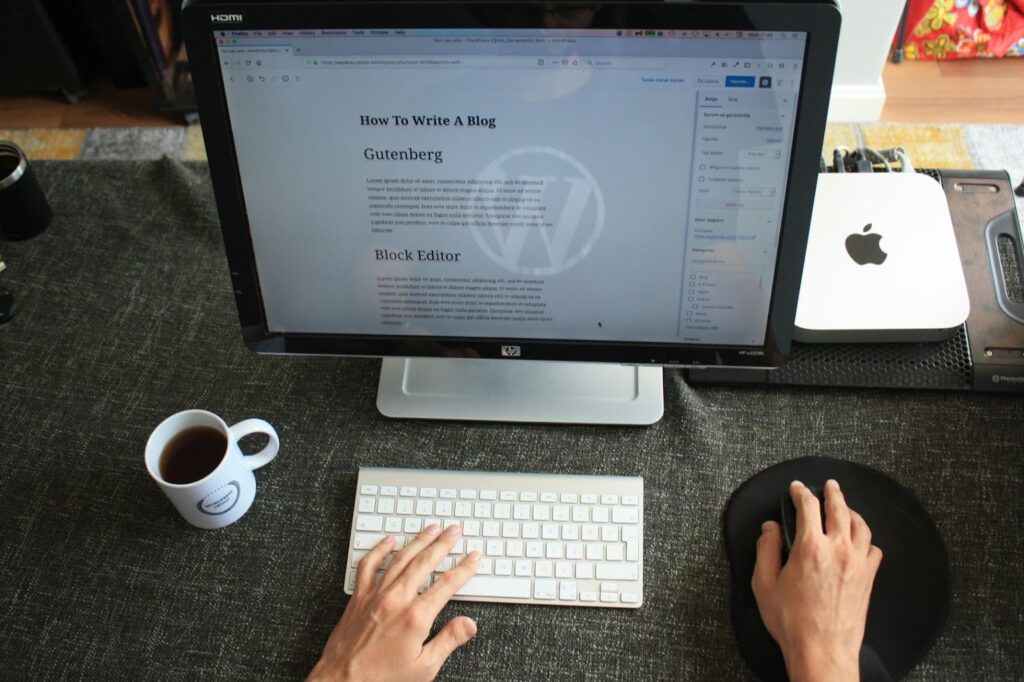
Source: Unsplash
Step 4: Avoid the Classic Blogging Mistakes
A few things tend to trip people up:
- Publishing scattered topics. A little planning keeps the content focused.
- Writing long, unbroken paragraphs. Shorter sections with 4 lines per paragraph max feel kinder on the reader’s eyes.
- Forgetting to promote your posts. Sharing posts on social channels, newsletters, or online groups gives them a real boost.
- Never checking your analytics. Your stats will tell you exactly what your audience cares about.
- Letting AI write everything. AI can support your writing, but full AI posts often feel flat and predictable.
Step 5: Keep Your Blog Going with a Simple Plan
One thing that helps is having a small content plan. Here’s an example for a cybersecurity SaaS (Software-as-a-Service) startup (just to show how this might look for a real niche). You can use the same structure for any industry.
Example Content Plan for an IT Startup (Cybersecurity Focus)
| Week | Blog post title | Purpose | Notes & angle |
| 1 | How to spot a phishing email before you click | Teach basics | Use simple screenshots and break down real examples. |
| 2 | Why small businesses are targeted by cybercriminals | Awareness | Add a few trusted stats and explain the risks calmly. |
| 3 | What is MFA and why it protects your accounts | Explain a core feature | Show how MFA works in everyday situations. |
| 4 | 5 signs your business Wi-Fi isn’t secure | Practical guide | Keep tips simple enough for non-technical readers. |
| 5 | How to train your staff to avoid common cybersecurity mistakes | Team-focused | Helpful for remote and hybrid workplaces. |
| 6 | The 80/20 rule for improving cybersecurity on a small budget | Strategy | Show how small changes can reduce risk. |
| 7 | What to do if a company laptop gets lost or stolen | Actionable | Step-by-step checklist teams can save or print. |
| 8 | Are AI cyberattacks real? What small businesses should know | Trend topic | Keep the tone calm and avoid fear-based messaging. |
A plan like this keeps your ideas organized and gives you a steady pipeline of topics without scrambling every week.
Starting a blog on your website doesn’t need to be complicated or time-consuming. Pick a platform you’re comfortable with, and begin with the questions customers already ask. Add helpful visuals, keep your writing clear and approachable, and let AI support you rather than speak for you. With a simple routine and a few smart topic ideas, your blog can become one of the most helpful parts of your website.
FAQs
How do I start a blog on my website?
Turn on the blog feature inside your website builder, set up a clean layout, and list a few questions your customers ask most often. Each question becomes a post.
What is the 80/20 rule in blogging?
It’s a simple content balance: 80% helpful guides and problem-solving posts, 20% lighter or behind-the-scenes content.
Is blogging dead due to AI?
No. AI changed how content is created, but readers still appreciate honest explanations, real examples, and a human voice.
Is blogging outdated?
Blogging has evolved, but it’s still a powerful way to reach customers, build trust, and improve your visibility online.
What are the common blog post mistakes?
Long paragraphs, irregular posting, unclear topics, skipping proofreading, and forgetting to refresh older posts.
Continue reading at the it.com Domains blog...




